Are Headless Websites Easy to Use?
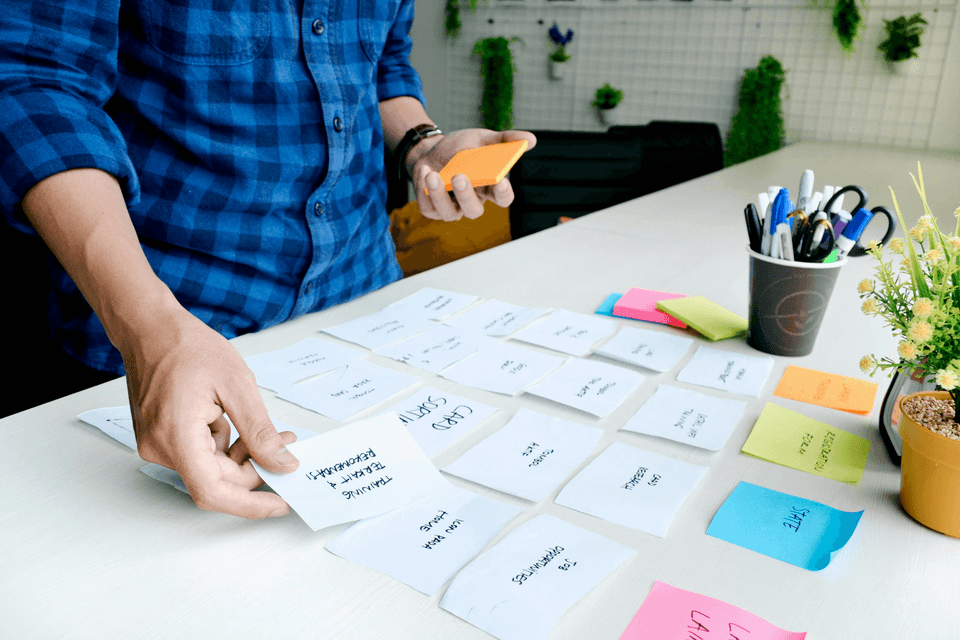
Content:
Absolutely, headless websites can be incredibly easy to use—once they're set up properly. But let's give this subject a closer look, because "headless" isn't always straightforward at first glance.
What is a Headless Website?
A headless website separates the "front-end" (what users see) from the "back-end" (where the content lives). Think of it like ordering at a restaurant: the menu (front-end) and the kitchen (back-end) work independently, but together, they deliver your meal (the website).
Instead of everything being tightly coupled, as it is in traditional setups like WordPress, a headless website uses an API to pull content from the back-end to display it on the front-end. This gives you flexibility, scalability, and performance boosts.
Why Are Headless Websites Easy to Use?
User-Friendly Content Management
Even though the technical setup can sound complex, the back-end of a headless website often integrates with user-friendly CMSs like Strapi, Contentful, or Prismic. These platforms are designed for non-technical users to manage content easily:
- You log in, create or edit content, and hit "publish"—just like with traditional systems.
- You don't have to worry about how it looks or functions on the front-end; that's handled separately.
Front-End Agnosticism
The content you create can be reused across different platforms. Want to update your website, mobile app, or even a digital billboard with the same information? No problem! This "write once, publish everywhere" model can save loads of time.
Faster Load Times
From a user perspective, headless websites often feel faster. Why? Because the front-end is optimized for speed and can pull exactly what it needs from the back-end without loading unnecessary elements. This makes the experience smoother and more enjoyable.
Customization
Developers can build the exact experience users want without being constrained by the limitations of a traditional CMS theme or plugin ecosystem. This means businesses can create websites that look and behave exactly how they envision, leading to happier end-users.
Are There Challenges?
While headless websites have many advantages, they can feel less "easy" during the initial setup or when changes require developer involvement:
- Developer Dependency: Since the front-end and back-end are decoupled, making structural changes usually requires a developer. For example, if you want to adjust how your homepage looks, you'll likely need front-end code changes.
- Learning Curve: If you're transitioning from a more traditional platform, there might be an adjustment period. However, once you get the hang of the new workflow, managing content can actually be simpler and more streamlined.
- Costs: The initial build of a headless website may cost more than a traditional one because of the custom development involved. That said, the long-term benefits (speed, scalability, multi-platform use) often outweigh the upfront investment.
Who Benefits Most?
Headless websites are especially user-friendly for businesses that:
- Need to manage content across multiple platforms (e.g., websites, apps, IoT devices).
- Require fast load times to improve user experience and SEO.
- Value scalability as their business grows.
- Want the flexibility to create unique designs and features without being boxed in by a traditional CMS.
Conclusion
In short, headless websites are easy to use for content creators and business owners, especially once the system is up and running. They let you focus on managing your content while leaving the tech-heavy lifting to the developers. While they may not be the best fit for very small, non-technical teams that want an "out-of-the-box" solution, they’re a game-changer for anyone looking for flexibility, performance, and future-proofing.
So, is it easy? After the initial setup—yes, it’s as easy as pie, and the benefits are well worth it!