Top 5 Drag and Drop Website Builders You Should Consider
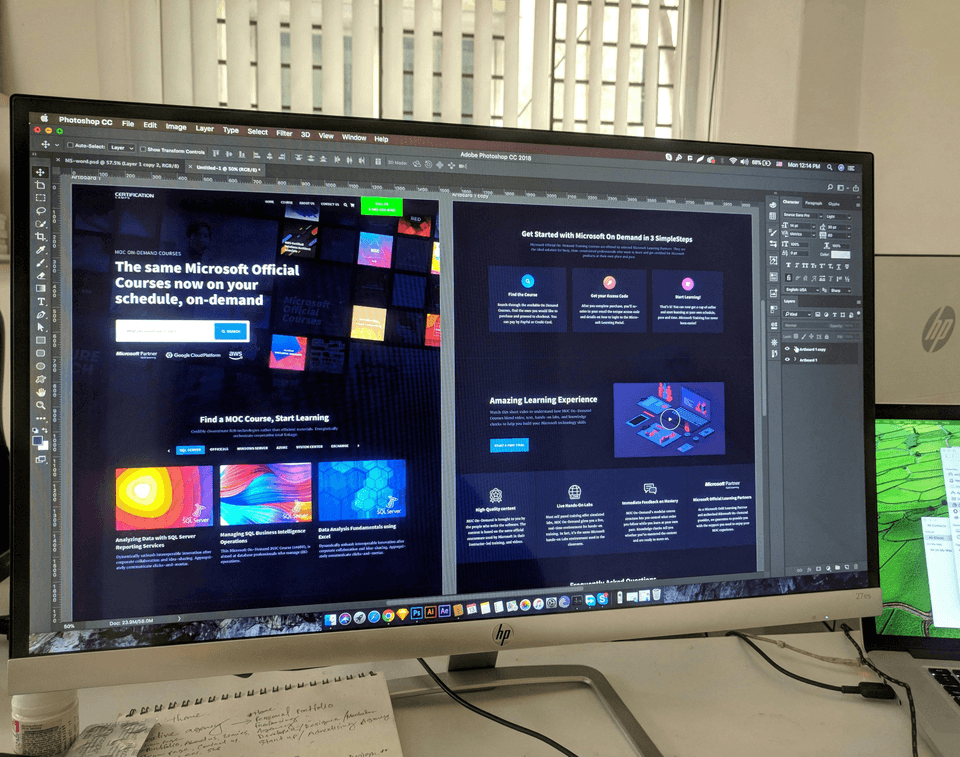
Content:
Building a website can seem like a daunting task, especially if you lack technical skills or coding knowledge. Fortunately, the rise of drag and drop website builders has made it easier than ever to create professional-looking sites without the need for extensive technical know-how. These tools offer intuitive interfaces that allow you to design your site by simply dragging and dropping elements into place. In this guide, we will delve into the top 5 drag and drop website builders you should consider, helping you find the best drag and drop website builders to suit your needs.
Introduction to Drag and Drop Builders
What Are Drag and Drop Builders?
Drag and drop builders are tools that allow users to create websites by simply dragging and dropping various elements onto a web page. These elements can include text boxes, images, videos, buttons, and more. Unlike traditional website development, which often requires knowledge of HTML, CSS, and JavaScript, drag and drop builders offer a visual interface that is much more user-friendly. This makes them an ideal choice for people who are new to web design or for those who want to build a website quickly without having to delve into coding. Additionally, many drag and drop builders come with pre-designed templates and themes, further simplifying the process of creating a visually appealing website.
Why Choose Drag and Drop Builders?
Choosing drag and drop builders comes with several advantages. Firstly, they are incredibly user-friendly, allowing even complete beginners to design and publish a website with ease. The intuitive interface means you can see changes in real-time, making the design process straightforward and efficient. Secondly, these builders often come with a wide range of pre-designed templates and themes, enabling you to create a professional-looking website without needing a design background. Additionally, drag and drop builders often include integrated features such as SEO tools, e-commerce capabilities, and responsive design options, ensuring your site performs well across various devices. This makes them a versatile solution for small businesses, freelancers, and anyone needing a quality website without a steep learning curve.
Benefits of Drag and Drop Builders
Drag and drop builders offer numerous benefits that make them a popular choice for website creation. One of the main advantages is the ease of use; you don't need any coding skills to build a functional and aesthetically pleasing site. This accessibility opens up web design to a broader audience, including small business owners, freelancers, and hobbyists. Furthermore, drag and drop builders save time. With pre-designed templates and themes, you can have a website up and running in a fraction of the time it would take with traditional coding. Additionally, these builders often come with built-in features such as SEO tools, social media integration, and e-commerce functionality, providing a comprehensive solution for your online presence. Finally, the flexibility to make real-time edits and updates ensures your website can evolve as your needs change.
Wix: User-Friendly and Versatile
Key Features of Wix
Wix is renowned for its user-friendly interface and versatility, making it one of the best drag and drop website builders available. One of its standout features is the vast selection of templates, which cater to various industries and design preferences. These templates are fully customisable, allowing you to modify them to suit your specific needs. Another significant feature is the Wix App Market, which offers numerous third-party applications that can extend the functionality of your site, such as booking systems, chat widgets, and e-commerce tools. Additionally, Wix provides robust SEO tools to help your website rank higher in search engine results. The platform also supports mobile optimisation, ensuring your site looks great on any device. With features like Wix ADI (Artificial Design Intelligence) and advanced design tools, Wix offers a comprehensive solution for users of all skill levels.
Pros and Cons of Wix
Wix has numerous advantages that make it a popular choice for creating websites. On the positive side, its user-friendly drag and drop interface makes website building accessible to everyone, regardless of technical skills. The extensive template library and customisation options allow for a high degree of creativity and personalisation. Additionally, the Wix App Market offers a plethora of third-party applications to enhance your site's functionality. However, there are some drawbacks to consider. One significant limitation is that once you choose a template, you cannot switch to another without rebuilding your site. Also, while Wix offers a free plan, it comes with Wix-branded advertisements, which may not be suitable for professional sites. Lastly, although Wix provides many features, some users may find that advanced functionalities require a steeper learning curve or additional costs.
Best Use Cases for Wix
Wix is ideal for a variety of use cases, thanks to its versatility and ease of use. Small business owners will find Wix particularly useful for creating professional websites without incurring high development costs. Its extensive range of templates and customisation options make it suitable for showcasing products and services effectively. Freelancers and creatives, such as photographers, artists, and writers, can use Wix to create stunning portfolios that highlight their work. The platform's e-commerce capabilities make it a great choice for those looking to set up an online store, complete with payment processing and inventory management. Additionally, Wix is well-suited for personal websites and blogs, offering tools to help you share your thoughts and experiences with a broader audience. With its wide array of features, Wix provides a robust solution for diverse web design needs.
Squarespace: Stylish and Professional
Key Features of Squarespace
Squarespace is celebrated for its elegant and professional designs, making it one of the best drag and drop website builders for those seeking a polished look. One of its standout features is the collection of high-quality, designer-crafted templates, which are perfect for creating visually stunning websites. These templates are fully responsive, ensuring your site looks great on all devices. Squarespace also offers robust blogging capabilities, making it an excellent choice for content creators. The platform includes built-in SEO tools to help your site rank higher in search engine results. Additionally, Squarespace provides comprehensive e-commerce features, such as inventory management, payment processing, and customer accounts, making it ideal for online stores. The integrated analytics tools give you insights into your site’s performance, helping you make data-driven decisions. With its focus on design and functionality, Squarespace offers a sophisticated solution for creating professional websites.
Pros and Cons of Squarespace
Squarespace offers numerous advantages, making it a preferred choice for many. On the plus side, its designer-quality templates provide a professional and polished look, perfect for businesses and creatives alike. The platform's built-in SEO tools and analytics help optimise your site’s performance and visibility. Additionally, Squarespace’s e-commerce capabilities are robust, offering features like inventory management and secure payment processing, which are essential for online stores. However, there are some downsides. Squarespace can be more expensive compared to other drag and drop builders, particularly when you consider the higher-tier plans. The platform also has a steeper learning curve, which might be challenging for complete beginners. While customisation options are available, they are somewhat limited compared to other builders, which could be a drawback for advanced users seeking more flexibility. Despite these cons, Squarespace remains a strong contender for those prioritising design and professionalism.
Best Use Cases for Squarespace
Squarespace is particularly well-suited for businesses and individuals who prioritise aesthetic appeal and professional design. For small businesses and service providers, Squarespace offers an elegant platform to showcase products and services, providing a refined online presence. Its robust e-commerce features make it an excellent choice for online stores that require seamless inventory management and secure payment processing. Creatives, such as photographers, designers, and artists, will find Squarespace’s visually stunning templates perfect for creating impactful portfolios that highlight their work. Bloggers and content creators can benefit from the platform’s comprehensive blogging tools, which include features for scheduling, SEO, and social media integration. Additionally, Squarespace is ideal for personal websites and event sites, such as weddings, where a polished and cohesive design is essential. With its focus on style and functionality, Squarespace serves a wide range of web design needs effectively.
Weebly: Simple and Effective
Key Features of Weebly
Weebly is known for its simplicity and effectiveness, making it one of the best drag and drop website builders for beginners and small businesses. One of its key features is the intuitive drag and drop editor, which allows you to build a website effortlessly without any coding skills. Weebly offers a variety of responsive templates that look great on both desktop and mobile devices. The platform also includes built-in SEO tools to help improve your site's visibility on search engines. Weebly’s e-commerce capabilities are solid, providing features such as product listings, inventory management, and secure checkout options. Additionally, Weebly offers various integrations with third-party applications, enhancing the functionality of your site. The platform’s user-friendly interface and straightforward design make it an excellent choice for those looking to create a functional and attractive website quickly and efficiently.
Pros and Cons of Weebly
Weebly offers several benefits, making it a popular choice for many users. On the plus side, its user-friendly drag and drop interface allows for quick and easy website creation, requiring no coding skills. The platform provides a variety of responsive templates, ensuring your site looks good on any device. Weebly’s built-in SEO tools are effective for improving search engine rankings, and the e-commerce features are robust, offering essential tools for online stores. However, there are some drawbacks. The customisation options are relatively limited compared to other website builders, which might be a constraint for users seeking more design flexibility. Additionally, Weebly’s template designs, while functional, may not be as visually refined as those offered by competitors like Squarespace. The free plan includes Weebly branding, which may not be suitable for professional websites. Despite these cons, Weebly remains an attractive option for those prioritising ease of use and efficiency.
Best Use Cases for Weebly
Weebly is particularly well-suited for small businesses, personal websites, and individuals who need a straightforward solution for online presence. Its intuitive drag and drop interface makes it an excellent choice for beginners who want to create a website without any technical hassle. Small business owners can benefit from Weebly’s robust e-commerce features, which include product listings, secure payment processing, and inventory management, making it easy to set up an online store. Weebly is also ideal for personal websites and blogs, offering tools that allow users to share their thoughts and experiences effortlessly. Additionally, freelancers and service providers can use Weebly to create professional portfolios that showcase their work and services. The platform’s simplicity and effectiveness make it a versatile option for anyone looking to build a functional and attractive website quickly.
Elementor: Powerful WordPress Plugin
Key Features of Elementor
Elementor is a powerful drag and drop website builder plugin for WordPress, known for its extensive customisation options and advanced design capabilities. One of its key features is the live editing interface, which allows you to see changes in real-time as you build your site. Elementor offers a vast library of pre-designed templates and blocks, making it easy to create professional-looking pages quickly. The plugin also includes a wide range of widgets, such as image galleries, forms, and sliders, which you can easily drag and drop into your design. Additionally, Elementor supports responsive design, ensuring your site looks great on all devices. Advanced users will appreciate the custom CSS and HTML capabilities, allowing for greater design flexibility. With its seamless integration with WordPress and a robust set of features, Elementor is an excellent choice for creating highly customised and visually appealing websites.
Pros and Cons of Elementor
Elementor offers numerous advantages, making it a popular choice among WordPress users. On the positive side, its live editing feature allows users to see changes in real-time, streamlining the design process. The extensive library of templates and blocks enables quick and professional page creation, while the wide range of widgets enhances functionality. Additionally, Elementor supports responsive design, ensuring your website looks great on any device. Advanced customisation options, including custom CSS and HTML, offer flexibility for experienced designers. However, there are some drawbacks. Elementor is a plugin, so it requires a WordPress site, which might not be suitable for users seeking an all-in-one solution. The free version has limited features, and advanced functionalities are unlocked only with the paid Pro version. Additionally, extensive customisations can sometimes lead to slower load times. Despite these cons, Elementor remains a robust tool for creating highly customised and visually appealing websites.
Best Use Cases for Elementor
Elementor is particularly well-suited for a variety of use cases, thanks to its flexibility and advanced design features. It is an excellent choice for web designers and developers who need a powerful tool to create custom WordPress sites without writing extensive code. Small to medium-sized businesses can use Elementor to build professional websites that effectively showcase their products and services, thanks to the wide range of templates and widgets available. Bloggers and content creators will find Elementor's design capabilities useful for creating visually appealing posts and pages. Additionally, Elementor is ideal for e-commerce sites, providing robust tools to design product pages and integrate with WooCommerce. Freelancers and agencies can also benefit from Elementor’s extensive customisation options and responsive design features, allowing them to deliver high-quality websites to clients. With its comprehensive toolset, Elementor is a versatile solution for many web design needs.
Shopify: Ideal for E-commerce
Key Features of Shopify
Shopify is renowned as one of the best drag and drop website builders for e-commerce, offering a comprehensive set of features designed specifically for online stores. One of its standout features is the user-friendly interface, which simplifies the process of setting up and managing an online shop. Shopify offers a wide range of professionally designed templates that are fully customisable, allowing you to create a unique and visually appealing storefront. The platform includes built-in payment processing, supporting multiple payment gateways to facilitate smooth transactions. Additionally, Shopify provides robust inventory management tools, helping you keep track of stock levels and manage product listings efficiently. The platform also includes integrated SEO and marketing tools, making it easier to drive traffic to your store and improve search engine rankings. With its extensive app store, you can enhance your store’s functionality by adding features such as customer reviews, live chat, and more.
Pros and Cons of Shopify
Shopify offers several advantages that make it a top choice for e-commerce. On the positive side, its user-friendly interface makes setting up and managing an online store straightforward, even for beginners. The platform’s wide range of customisable templates allows for a professional and unique storefront. Shopify’s built-in payment processing and support for multiple payment gateways ensure smooth and secure transactions. Additionally, the platform’s robust inventory management tools help businesses efficiently track and manage stock levels. However, there are some downsides to consider. Shopify can be more expensive than other website builders, especially when you factor in transaction fees and the cost of premium apps. The platform’s customisation options, while extensive, may still be limiting for advanced users seeking complete design freedom. Despite these cons, Shopify remains a robust solution for those looking to establish and grow an online store effectively.
Best Use Cases for Shopify
Shopify is particularly well-suited for businesses of all sizes looking to establish a robust online presence. It is an ideal choice for small to medium-sized enterprises that require a professional and efficient platform to manage their e-commerce operations. Retailers can benefit from Shopify’s comprehensive inventory management and seamless payment processing features, making it easy to sell products online. Entrepreneurs and startups can use Shopify to quickly launch an online store with minimal upfront costs, thanks to its user-friendly interface and extensive range of templates. Additionally, established businesses can leverage Shopify’s powerful marketing tools and integrations to drive traffic and increase sales. The platform is also a great fit for those looking to expand their brick-and-mortar stores into the online space, offering tools for managing both online and offline sales. With its versatile features, Shopify serves a wide range of e-commerce needs effectively.