Best Practices for Strapi Data Migration
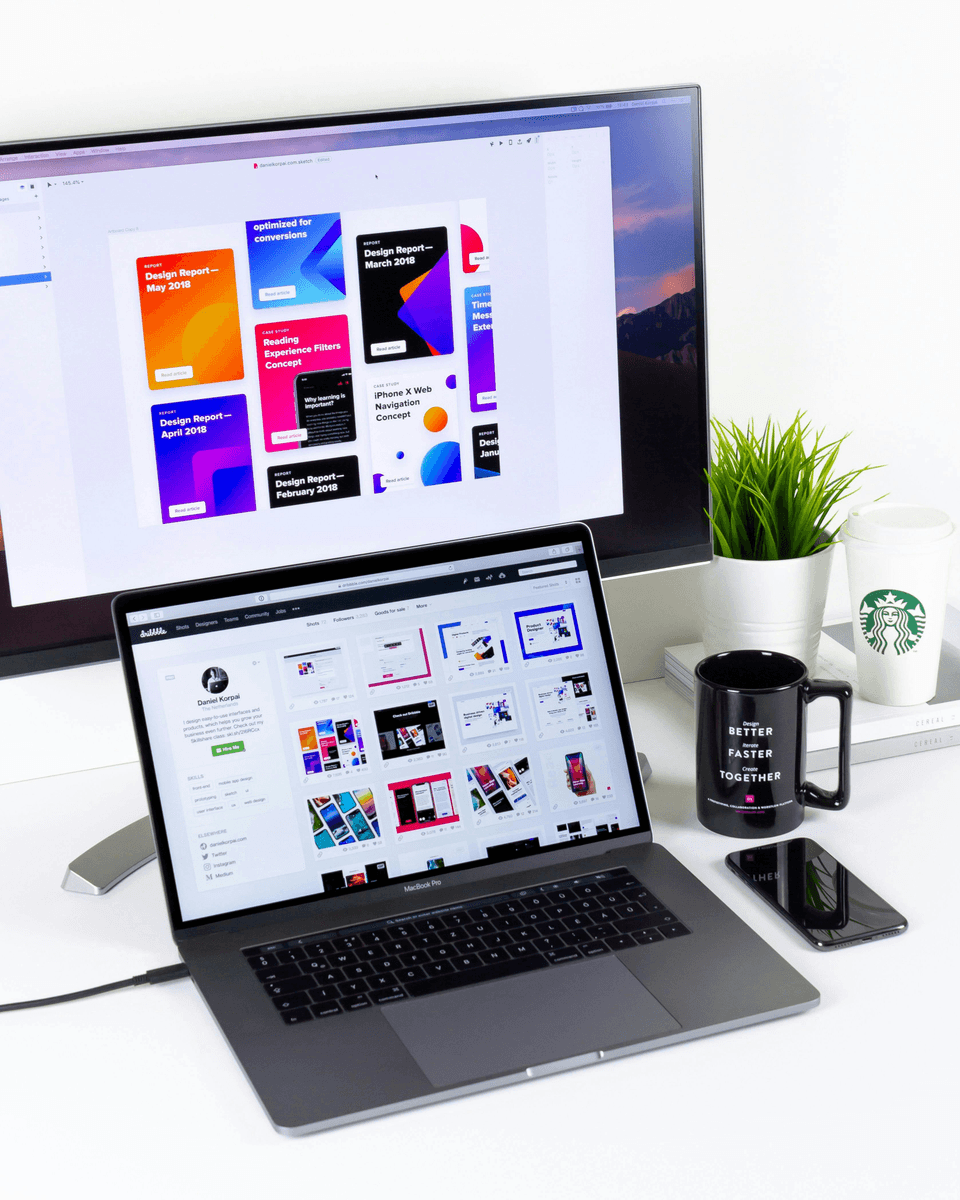
Content:
Strapi is a powerful headless CMS. It's flexible, open-source, and built on JavaScript.
But what happens when you need to migrate data within Strapi?
This could be due to an upgrade, like moving from Strapi v3 to v4. Or perhaps you're switching databases, such as migrating from SQLite to MySQL.
Data migration can be complex. It requires careful planning and execution to avoid data loss or corruption.
This guide will walk you through the best practices for Strapi data migration. We'll cover everything from preparing for migration to testing and validation post-migration.
Whether you're a web developer, content manager, or IT professional, this guide will provide you with the knowledge you need to successfully migrate your Strapi data.
So, let's dive in and explore the world of Strapi data migration.
Understanding Strapi Data Migration
Migrating data in Strapi involves transferring information between different environments or versions. This process is crucial for maintaining data integrity. It ensures that all content, configurations, and customizations carry over accurately.
Data migration can range from simple tasks to complex undertakings. It might involve upgrading from a previous version or moving between different databases. Each scenario demands a tailored approach.
Key to successful migration is preparation. Understanding the specifics of your current Strapi setup and the target environment is essential. This knowledge allows you to identify potential challenges and plan accordingly. By doing so, you minimize risks and pave the way for a smooth transition.
Strapi v3 vs v4: Key Differences
Transitioning from Strapi v3 to v4 brings significant changes. These changes affect how you handle your data. It's important to recognize these differences to ensure a successful migration.
Strapi v4 introduces improvements in scalability and performance. It also offers a more robust plugin ecosystem. But with improvements come changes in how features work.
Here are some key differences to note:
- Content Types and Components: V4 features an improved content type builder.
- Database Structure: Enhanced database compatibility is a hallmark of v4.
- Custom Plugins: V4 requires plugin updates to align with its new architecture.
Understanding these differences is crucial. Properly managing these changes will help maintain system efficiency and integrity during migration.
Preparing for Migration: Backup and Planning
Preparing for migration starts with a detailed backup of your existing Strapi data. This step safeguards against potential data loss. Backups include content, database schemas, and any custom code or configurations.
Next, planning is essential. Outline each step of the migration process. Identify key resources and assign roles within your team. This helps ensure all aspects of the migration are covered.
Don't forget to consider a timeline. Allocating sufficient time for each phase reduces stress and avoids rushed decisions. This foresight helps ensure a seamless transition from the old to the new Strapi setup.
Step-by-Step Guide to Strapi v3 to v4 Migration
Migrating from Strapi v3 to v4 requires a structured approach. A well-organized process minimizes errors and ensures data remains intact. Begin by assessing your current setup.
First, review your existing data and configurations. Understand the extent and complexity of your content types, databases, and plugins. This knowledge will help you plan the migration process effectively.
Here’s a simplified checklist for your migration journey:
- Backup Your Data: Securely store current data to avoid loss.
- Analyze Plugin Compatibility: Ensure plugins are v4 compatible.
- Update Your Environment: Prepare your server for v4 requirements.
- Execute Migration Steps: Perform the migration as planned.
- Test Thoroughly: Verify data integrity post-migration.
Next, update your development environment to meet Strapi v4 requirements. Check system dependencies and make necessary updates. This reduces the risk of compatibility issues during migration.
Once prepared, proceed with the actual migration steps. Transition the data according to your plan. Follow the migration checklist to ensure no steps are overlooked.
Testing is crucial after migration. Verify that all data has transferred correctly. Check functionalities to ensure everything operates as expected. Address any issues that arise promptly.
Document the entire migration process. Detailed records help track progress and troubleshoot any problems that occur. This documentation will be valuable for future migrations or upgrades.
Database Migration: SQLite to MySQL and Beyond
Transitioning your database from SQLite to MySQL can optimize performance. MySQL offers scalability, especially for larger datasets or more complex queries. This process requires careful planning to ensure data integrity.
Start by evaluating the data structure within SQLite. Identify tables, relationships, and stored data types. Consider how they’ll translate into MySQL’s architecture.
Here’s a concise list of steps for migrating to MySQL:
- Export Data: Export SQLite data to a universal format like CSV.
- Modify Schema: Adjust schema to fit MySQL’s syntax and structure.
- Import Data: Import data into MySQL, observing compatibility.
- Set Up Connections: Update application configurations for database connection.
Schema modification is necessary. SQLite and MySQL may handle data types differently. Adjustments ensure your data translates accurately and functions correctly.
When importing data, pay attention to constraints and relationships. Ensure that the primary and foreign keys align with the new MySQL setup. Testing these relationships post-migration is key to maintaining database integrity.
Don't forget to configure your application to connect to the new database. This includes updating connection strings and verifying authentication credentials. Proper configuration ensures seamless database communication.
Migrating Content Types and Components
Content types and components form the backbone of your Strapi application. Migrating them effectively is crucial to preserving your site's structure and functionality.
Begin by exporting existing content types from Strapi v3. Utilize Strapi's built-in tools to facilitate this. Ensure all fields and configurations are accurately captured.
In Strapi v4, import the content types and components. This process involves the reconfiguration of certain fields. Pay attention to changes in field options or data types between versions.
After migrating the content types, verify their accuracy. Check field mappings and default settings to ensure proper functionality. Testing with sample data can expose issues that require attention, ensuring a seamless transition.
Utilizing Strapi Migration Plugins
Migration plugins can significantly ease the transition between different versions of Strapi. They help automate tasks that might otherwise be tedious and error-prone. By utilizing plugins, you can streamline data transfer and configuration updates.
The community provides several valuable plugins for Strapi migration. These tools often include features to handle content types, components, and even entire database migrations. Leveraging these plugins can reduce manual work and ensure a more reliable migration process.
However, not all plugins may suit every migration scenario. It's essential to evaluate the capabilities and limitations of each plugin. Choose ones that best align with your migration requirements to achieve optimal results efficiently.
The Role of strapi-plugin-import-export-entries
The strapi-plugin-import-export-entries plays a pivotal role in data migration. It facilitates the import and export of content entries, enhancing data portability. This plugin is particularly useful for transferring content between environments or even Strapi versions.
By using this plugin, you can export existing data to JSON or CSV formats. These formats are versatile and widely supported, making them ideal for data migration. The import feature allows you to bring this data back into a new Strapi instance seamlessly.
Despite its advantages, use this plugin cautiously. Always validate and sanitize data during the import process to maintain data quality. Ensure consistency by testing the imported content thoroughly in the new environment.
Streamlining with Strapi Import Export Plugin
The Strapi import export plugin serves as a valuable asset for migration tasks. This plugin offers a straightforward way to handle content migration. Its simplicity makes it ideal for developers and non-technical users alike.
This plugin supports exporting your data into manageable chunks. Once exported, data can be edited or restructured as needed. This feature is beneficial when you need to tweak data before importing it into a new setup.
When importing, the plugin provides options to handle conflicts and errors gracefully. It ensures that your data integrates smoothly without unnecessary interruptions. As with any tool, thorough testing post-import is critical to verify success and address any discrepancies immediately.
Custom Migration Scripts and Automation
Custom migration scripts offer flexibility and control. They allow you to tailor the migration process to your unique requirements. By scripting, you can handle complex scenarios that standard plugins might not cover.
Scripts can automate repetitive tasks, saving time and minimizing errors. Automation ensures consistency, especially when migrating large datasets or complicated structures. By utilizing custom scripts, you enhance the reliability of the migration process.
While scripting can be powerful, it requires careful planning. Each script should be tested thoroughly in a safe environment. This approach minimizes risks and ensures a successful migration when executed in production.
Writing and Customizing Migration Scripts
Creating custom migration scripts involves a detailed understanding of your database structure. It enables precise control over the data transfer process. You can define specific actions, such as data transformation or filtering.
Customization of migration scripts can address specific needs, like handling unique data fields or complex relationships. By customizing, you can ensure that your migration aligns with business logic and database requirements.
It's crucial to document scripts for future reference. Comprehensive documentation helps in maintaining the scripts and adapting them for future migrations. It also aids in troubleshooting and offers a clear guide for team members involved in the migration process.
Automating Repetitive Migration Tasks
Automation of migration tasks eliminates manual intervention, which can be error-prone. Scripts can handle routine operations such as data export, transformation, and import seamlessly. By automating these tasks, you free up valuable time for addressing more critical issues.
Automated scripts can be scheduled to run during off-peak hours. This strategy minimizes impact on system performance and reduces downtime. It also ensures that data is up to date without constant manual checks.
Implementing automation involves setting up robust error-handling mechanisms. This setup allows scripts to manage unexpected issues effectively. Automation also requires monitoring, ensuring any script failures are logged and addressed swiftly, thus maintaining migration stability and reliability.
Handling Complex Migrations
Complex migrations pose unique challenges requiring strategic planning and execution. Addressing these can ensure a smooth transition, avoiding potential pitfalls and downtime. It's essential to understand both the technical and business aspects involved.
Analyzing the existing architecture helps identify potential issues early. This analysis should take into account data volume, database compatibility, and custom extensions. Such insights can guide the customization of migration scripts and plans.
Clear communication within your team is crucial. Everyone should be aware of migration stages, potential risks, and their roles. A collaborative approach can mitigate risks, ensuring each phase of the migration is executed with precision.
Migrating Large Datasets and Minimizing Downtime
Large datasets require special handling to ensure efficiency and accuracy. Breaking the migration into smaller, manageable chunks can help. This method reduces strain on the system and makes error detection easier.
One strategy is to conduct migrations during non-peak hours. This timing minimizes system disruption and limits impact on users. Implementing a phased approach further reduces downtime, as not all data needs to be offline simultaneously.
Monitoring is key to managing large migrations. Real-time observation allows for quick adjustments. By tracking the migration process closely, you can address issues as they arise, ensuring data integrity and minimizing interruptions.
Migrating from Other CMS Platforms to Strapi
Migrating from another CMS to Strapi involves careful mapping of content models. Understanding the structure of the existing platform aids in aligning it with Strapi’s setup. This knowledge is crucial for defining content types and relationships correctly.
Each CMS has its own set of features and configurations. Identifying these differences helps in planning the migration path. Tailoring migration scripts or using plugins can bridge gaps between platforms, ensuring functionality is transferred seamlessly.
Testing the migration path in stages can uncover issues related to content rendering and API interactions. This step ensures that the new platform meets business needs and performs as expected. Rigorous testing guarantees that features are preserved or enhanced during the migration.
Testing and Validation Post-Migration
Testing and validation are crucial to any successful migration. They ensure all data is intact, accessible, and functioning correctly on the new platform. Without this step, unnoticed issues could severely impact users.
A thorough validation phase involves checking data accuracy. This process includes confirming that entries maintain their intended structure and content. Validation should also verify that all relationships between content types are preserved.
Beyond data accuracy, functional testing is equally important. This involves making sure that all features and integrations perform as expected. Conducting these tests provides confidence that the system will support business operations effectively.
Ensuring Data Integrity and Consistency
Maintaining data integrity is essential during migration. This means ensuring that data transferred from the old system matches the new system perfectly. Discrepancies can lead to data corruption and business process disruptions.
One way to ensure integrity is to perform data checks before, during, and after migration. These checks should compare records across systems to identify any mismatched entries. Automating these processes with scripts can improve efficiency and accuracy.
Consistency in data structures is equally important. Field names, data types, and relationships must remain constant. Migrating these elements with care helps ensure that the new system is both reliable and user-friendly.
Staging Environment Testing
Testing in a staging environment is a best practice for any migration. This environment mimics the production setup without impacting live data or users. It provides a safe space to identify potential issues before going live.
Staging tests should cover every aspect of the new system. This includes data access, user authentication, and application performance. By simulating various scenarios, you can uncover hidden bugs or incompatibilities.
After thorough testing in staging, any identified issues can be addressed. This step allows for problem-solving in a controlled setting, ensuring a smooth rollout when switching to the live environment. It adds an essential layer of security and confidence to your migration plan.
Post-Migration Best Practices
After completing the migration, post-migration practices ensure ongoing success. These steps help maintain system stability and optimize performance. They also facilitate a smooth transition for users.
First, assess the newly migrated system for any lingering issues. This involves monitoring server performance, checking data processes, and user interactions. Such evaluations can help identify needed adjustments or improvements.
Regular maintenance is vital following any migration. Scheduling routine check-ups ensures that the system remains current and functional. It also presents opportunities to enhance capabilities or address new requirements.
Updating Plugins and Dependencies
Keeping plugins and dependencies updated is crucial post-migration. Outdated components can cause security vulnerabilities and compatibility issues. Updates ensure smooth operation and access to new features.
Start by reviewing each installed plugin for available updates. Ensure they are compatible with your current Strapi version. Consider staging updates before applying them to production to prevent disruptions.
Regularly audit system dependencies, such as libraries and frameworks. These audits reveal obsolete components that require updates. Staying proactive with updates guards against potential risks and enhances system performance.
SEO Continuity and Performance Optimization
Preserving SEO continuity is critical during and after migration. Migrations can impact search rankings if not handled with care. Maintaining SEO helps keep your website visible and reachable by users.
Address potential SEO pitfalls by checking all redirects and metadata. Ensure new URLs are mapped correctly to prevent broken links. This preserves your site’s authority and search engine standing.
Focus also on performance optimization. Analyze website load times and server response to ensure swift, user-friendly interactions. Regular testing and adjustments boost user satisfaction and help maintain your competitive edge online.
Conclusion and Additional Resources
In conclusion, thorough planning and execution are essential for a successful Strapi data migration. By following best practices, you ensure a seamless transition and safeguard data integrity. Adapting to Strapi's evolving environment requires diligence and consistent updates.
Engage with community resources to enhance your migration process. Accessing real-world experiences and collective knowledge can be invaluable. These resources can answer questions and provide innovative solutions to migration challenges.
Community Support and Strapi Forums
Leverage community support as an ongoing resource. Strapi forums are valuable places to learn from other users' experiences. They also provide opportunities to share your insights and help others.
Engaging with the community can offer unexpected solutions. It also fosters a deeper understanding of common issues and effective strategies. Collaboration often leads to the discovery of new techniques and ideas.
Further Reading and Documentation
To deepen your understanding, consult Strapi documentation. It offers extensive guidance on various features and migration processes. This comprehensive resource is essential for both beginners and advanced users.
Further reading expands your knowledge beyond immediate challenges. It helps prepare you for future updates and version changes. Stay informed to continue leveraging the full potential of Strapi in your projects.