Customizing Strapi Backend for Unique Needs
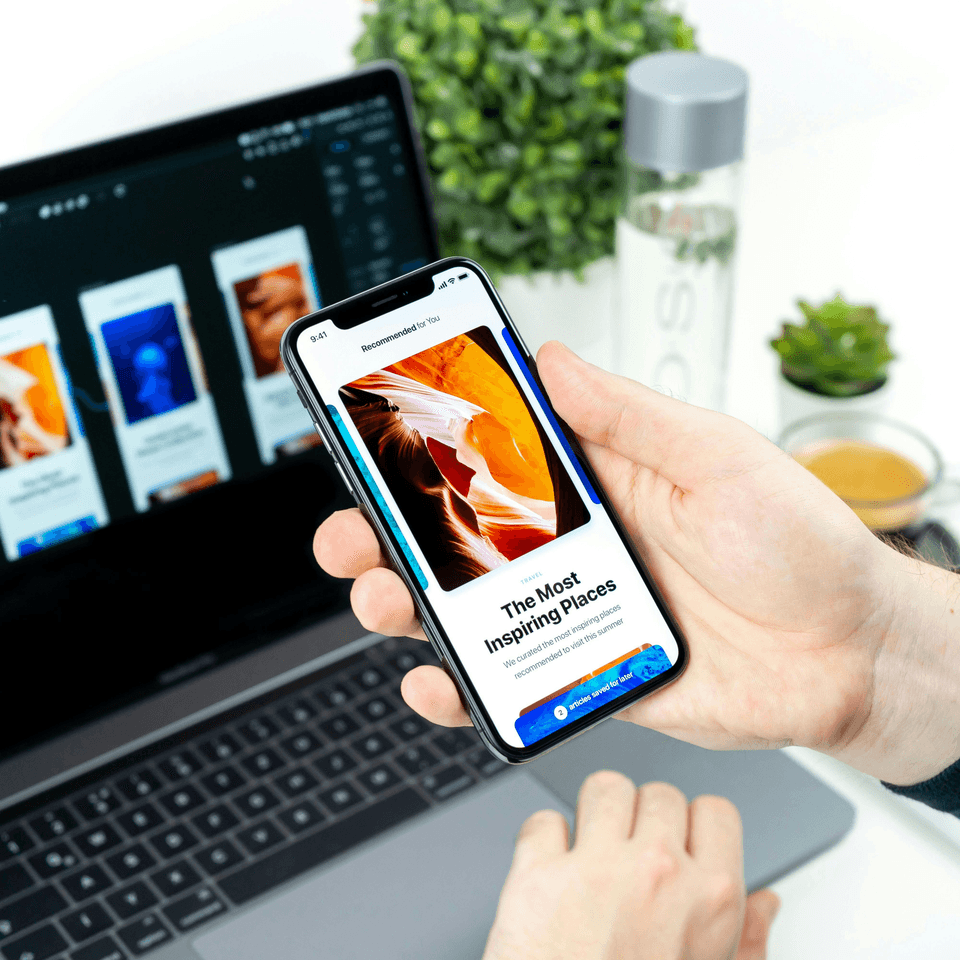
Content:
- Understanding Strapi's Backend Flexibility
- Changing the Strapi Admin URL
- Configuring the Strapi Admin Panel
- Dashboard Customization: A Step-by-Step Guide
- Integrating TypeScript for Enhanced Backend Development
- Customizing the Strapi Homepage and Login Page
- Overriding Controllers and Extending Functionality
- Building and Rebuilding a Custom Admin UI
- Best Practices for Strapi Backend Customization
- Maintaining and Upgrading Custom Strapi Backends
- Conclusion: The Impact of Customization on Project Success
Strapi is a powerful headless CMS. It offers developers the flexibility to build unique, tailored solutions.
But what if you want to go beyond the default settings? What if you need to customize the Strapi backend to meet specific project requirements?
That's where this guide comes in.
We'll explore the various customization options available within Strapi. From changing the admin URL to configuring the admin panel, we've got you covered.
We'll also delve into integrating TypeScript support for type-safe backend development.
By the end of this guide, you'll have a solid understanding of how to customize the Strapi backend to fit your unique needs. Let's get started.
Understanding Strapi's Backend Flexibility
Strapi is known for its flexibility. It allows developers to create dynamic and customizable backends effortlessly.
With Strapi, you aren't confined to a rigid structure. Instead, you can tailor your backend to fit specific requirements.
One of Strapi's key strengths lies in its extensible plugin system. This makes it simple to add or modify features as you see fit.
Moreover, the open-source nature of Strapi means you can always explore and alter the code. This empowers developers to innovate and adapt Strapi to their needs.
Changing the Strapi Admin URL
Changing the Strapi admin URL can enhance security. This customization also aligns the URL with your brand identity.
To modify the admin URL, you begin with the server configuration. This involves editing the server.js file.
Here is a simple list of steps:
- Navigate to the config folder.
- Open server.js.
- Change the admin.path.
Remember to rebuild your admin panel after changes. This ensures the new URL reflects accurately.
Configuring the Strapi Admin Panel
The Strapi admin panel is quite adaptable. Developers can tweak it to better fit their needs.
Begin by opening the admin folder within your Strapi project. This folder houses configuration files necessary for customization.
Follow these steps to configure:
- Access the src/admin directory.
- Edit the desired configuration files.
- Save changes and restart Strapi.
Customization might include altering admin labels or changing the theme. This enhances the user experience and reflects your brand.
Dashboard Customization: A Step-by-Step Guide
Customizing the Strapi dashboard can greatly enhance usability. Tailor it to better meet your project's needs.
Start by analyzing the current dashboard setup. Identify areas that need changes or improvements.
Here's a simple step-by-step process:
- Navigate to extensions in your Strapi project.
- Locate and create a new dashboard configuration file.
- Adjust components as per your requirements.
Include interactive widgets or change dashboard colors. This can provide a more personalized experience.
Regularly test changes to ensure functionality. This will help to maintain a smooth user experience.
Integrating TypeScript for Enhanced Backend Development
Integrating TypeScript into Strapi projects can boost reliability. It offers type safety, reducing runtime errors significantly.
Start by installing TypeScript in your Strapi project. This begins the journey to more robust code development.
Here's how you can start:
- Run npm install typescript.
- Configure tsconfig.json for TypeScript settings.
- Migrate existing JavaScript files to TypeScript.
TypeScript brings numerous advantages. It aids in better code organization and enhanced tooling support.
Developers also benefit from improved code readability. It makes collaboration easier, fostering a better development environment.
Customizing the Strapi Homepage and Login Page
Tailoring the Strapi homepage and login page can greatly enrich user experiences. Branding and navigation enhancements improve user engagement.
To customize these pages, consider these steps:
- Modify the /admin/src/index.html file for homepage changes.
- Edit the /admin/src/containers/AuthPage/index.js for login adjustments.
- Update stylesheets for consistent branding.
These updates ensure a personalized look and feel. They add a unique touch to your admin interface.
Customizing these pages also enhances security. A custom login page reduces exposure to generic login vulnerabilities.
Overriding Controllers and Extending Functionality
Strapi allows for flexible API behavior by overriding controllers. This process extends or modifies existing functionalities.
To begin, create a custom controller file within your Strapi project. This custom file will house the new logic.
Next, ensure that your new controller imports necessary Strapi utilities. These utilities facilitate seamless functionality integration.
Consider following these steps for overriding:
- Navigate to your api directory.
- Locate and create files in the controllers folder.
- Implement custom logic within these files.
This approach ensures that your application caters to specific project needs. It enhances the backend logic without disrupting the overall flow.
Custom controllers also improve application scalability. They support additional features, making the backend more robust and versatile.
Building and Rebuilding a Custom Admin UI
Creating a custom admin UI in Strapi enhances content management. It allows for personalized and user-friendly interfaces.
Begin by exploring the Strapi admin panel configuration files. This is where modifications and UI customizations occur.
For building and rebuilding, consider these steps:
- Identify elements to customize in the UI.
- Modify relevant JavaScript or CSS files.
- Rebuild the admin panel to see changes.
Regularly rebuilding ensures updates are applied, reflecting current customization. This keeps the UI up-to-date and functional.
Custom UI elements improve user experience. They align the admin panel with brand aesthetics, offering tailored management experiences.
Best Practices for Strapi Backend Customization
Strapi customization offers many possibilities. Proper practices ensure maintainability and scalability in your projects.
Start by planning your customizations thoroughly. Decide which areas of the backend require customization based on project goals.
Involve these key practices:
- Use a version control system like Git.
- Document customizations for team understanding.
- Test changes in a staging environment first.
Adopt a modular approach. Isolate custom code for easy updates and troubleshooting. This minimizes disruptions during upgrades.
Keep performance in mind. Optimizing customizations prevents slowdowns and ensures efficient server operations.
Maintaining and Upgrading Custom Strapi Backends
Regular maintenance of your Strapi backend is crucial. It ensures system performance and security. Upgrading with care is essential to avoid disruption.
To maintain your custom backend effectively, follow these practices:
- Regularly backup your database and custom configurations.
- Keep Strapi and its dependencies up to date.
- Monitor logs for unusual activity or errors.
When upgrading, thorough testing is necessary. Test upgrades in a controlled environment before deploying them live.
Engage in continuous improvement. Regularly review customizations to enhance project outcomes.
Conclusion: The Impact of Customization on Project Success
Customizing the Strapi backend can transform project outcomes. Tailored solutions better meet unique business needs and drive success.
Strapi's flexibility allows for seamless integration of new features. This enhances functionality and user experience.
Investing time in customization pays dividends. It ensures your content management system aligns perfectly with strategic goals and objectives.