Master the Basics of Drag and Drop Website Design: A Beginner’s Guide
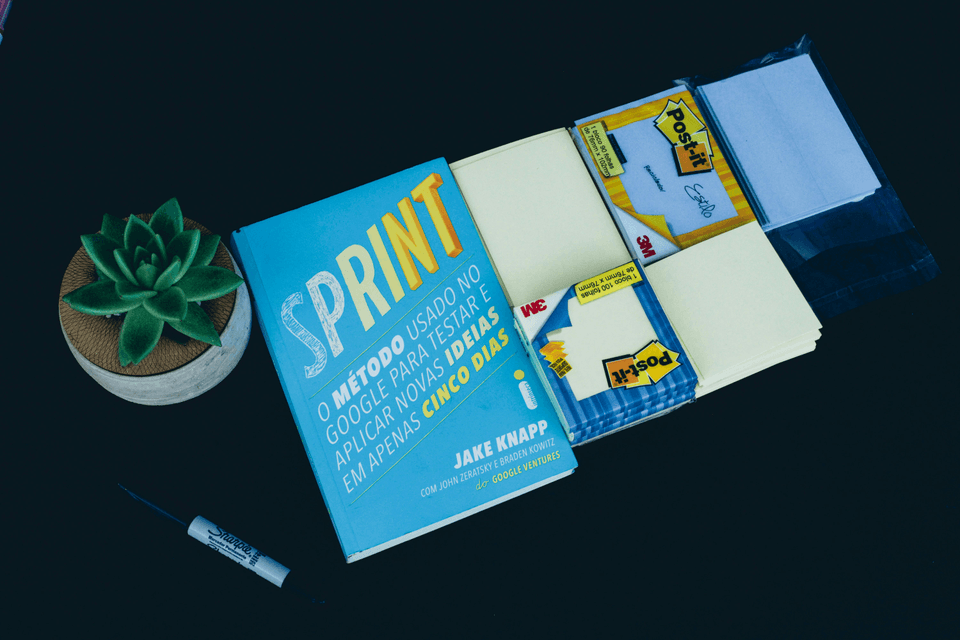
Content:
Creating a website can seem like a daunting task, especially for beginners who might feel overwhelmed by coding and design intricacies. Fortunately, drag and drop website design offers a user-friendly solution that makes building a site accessible to everyone, regardless of technical expertise. This method allows users to simply drag elements like text boxes, images, and buttons into place, arranging them to create a professional-looking website with ease. In this guide, we will walk you through the basics of drag and drop website design, helping you to craft your own site with confidence and clarity.
Introduction to Drag and Drop Website Design
Why Choose Drag and Drop
The primary advantage of drag and drop website design is its simplicity. This approach eliminates the need for coding skills, making it accessible to a broader audience. You can visually arrange elements on the page, which reduces the trial-and-error often associated with traditional web design. Another benefit is the speed; you can have a functional, aesthetically pleasing website up and running in a fraction of the time it would take using conventional methods. Additionally, many drag and drop platforms offer a variety of templates and pre-designed elements, allowing you to focus on customising your site to suit your brand. This method also supports ongoing maintenance and updates, enabling you to make changes quickly without needing to delve into complex code. Overall, drag and drop design offers an efficient, user-friendly way to create and manage a website.
Basic Tools and Platforms
When it comes to drag and drop website design, several platforms stand out for their ease of use and robust feature sets. Wix, for example, offers a highly intuitive interface with a vast selection of templates and design elements. Squarespace is another popular choice, known for its sleek, modern designs and comprehensive editing tools. Weebly provides a user-friendly experience with a focus on e-commerce capabilities, making it ideal for small businesses. WordPress.com also offers a drag and drop builder, combining flexibility with a powerful content management system. These platforms typically include features like SEO tools, mobile responsiveness, and customer support, making it easier for you to create a polished, professional website. Each platform has its unique strengths, so it's worth exploring a few to find the one that best meets your needs. With these tools, you can embark on your website design journey with confidence.
Common Misconceptions
One common misconception about drag and drop website design is that it's only suitable for simple, amateur websites. In reality, many businesses and professional portfolios utilise drag and drop platforms to create sophisticated and visually appealing sites. Another myth is that these websites perform poorly in terms of SEO. While it's true that some platforms offer better SEO tools than others, many drag and drop builders include robust SEO functionalities to help your site rank well in search engines. Additionally, some people believe that drag and drop limits creative freedom. However, these platforms often provide extensive customisation options, allowing you to tailor your site to your exact specifications. Lastly, there's a belief that drag and drop websites are not scalable. Modern platforms offer scalable solutions that can grow with your business, featuring options for added functionalities and integrations. Understanding these misconceptions can help you make a more informed decision about using drag and drop design.
Getting Started: Essential Steps
Choosing the Right Platform
Selecting the right drag and drop platform is crucial for the success of your website. Start by considering your specific needs. If you’re running an online store, platforms like Shopify or Weebly might be ideal due to their strong e-commerce capabilities. For a portfolio or creative site, Squarespace offers visually stunning templates. Wix provides a versatile experience suitable for various types of websites, from blogs to business sites. Evaluate the ease of use—some platforms have steeper learning curves than others. Check the available features, such as SEO tools, mobile responsiveness, and customer support. Budget is another important factor; while some platforms offer free plans, others require subscriptions for advanced features. It's also worth reading reviews and trying out free trials to get a feel for each platform. Making an informed choice will set the foundation for a successful and stress-free web design experience.
Setting Up Your Workspace
Before you dive into drag and drop website design, it's essential to set up your workspace effectively. Begin by ensuring that your computer meets the technical requirements of your chosen platform. A stable internet connection is crucial for seamless design work. Next, organise your digital assets—such as images, text content, and logos—into easily accessible folders. This will streamline the process when you need to upload these elements to your site. Familiarise yourself with the platform's interface; most offer tutorials or guides to help you get started. It’s also helpful to sketch a rough layout of your website on paper or using a digital tool. Identify the key pages you’ll need, such as Home, About, Contact, and any others relevant to your site’s purpose. Having a clear plan will make the design process smoother and more efficient, ensuring that you can focus on creativity and content.
Understanding the Interface
Getting comfortable with the drag and drop interface is key to efficient website design. Most platforms feature a user-friendly dashboard where you can manage your site's elements. Typically, the interface includes a sidebar with various design components like text boxes, images, videos, and buttons. You simply drag these elements onto your page. The workspace often shows a live preview of your site, allowing you to see changes in real-time. Familiarise yourself with the toolbar options, which may include settings for font styles, colours, and alignment. Some platforms also offer layers or grids to help you organise your layout precisely. Spend some time exploring the different menus and options available. Many platforms provide tutorials or help centres, so take advantage of these resources. Understanding the interface thoroughly will not only speed up your design process but also help you make the most of the platform’s features, resulting in a more polished, professional website.
Key Features to Explore
Adding and Customising Elements
One of the most powerful aspects of drag and drop website design is the ability to add and customise elements with ease. Start by selecting the elements you need from the sidebar, such as text boxes, images, buttons, or forms, and dragging them onto your page. Once placed, these elements can be resized, repositioned, and styled according to your preferences. Customisation options often include changing fonts, adjusting colours, and adding borders or shadows. For images, you can usually crop, rotate, and add filters directly within the platform. Buttons can be linked to other pages or external websites, and their appearance can be customised to match your site's design. Many platforms also offer advanced settings for animations and transitions, allowing you to add dynamic effects. Experimenting with these options will help you create a unique, engaging website that reflects your brand's personality and vision.
Using Templates Effectively
Templates can be a game-changer in drag and drop website design, offering a quick starting point and professional look. Most platforms provide a variety of templates tailored to different industries and purposes, such as portfolios, e-commerce, blogs, and corporate sites. When choosing a template, opt for one that closely aligns with your vision and needs to minimise the amount of customisation required. Once selected, you can customise the template to better match your brand by changing colours, fonts, and images. Pay attention to the layout and ensure it effectively showcases your content. Templates often come with pre-designed sections like headers, footers, and call-to-action areas, which you can modify or replace as needed. Don't be afraid to mix and match elements from different templates if the platform allows it. Using templates effectively can save you time and provide a solid foundation, ensuring your website is both aesthetically pleasing and functional.
Enhancing User Experience
Improving user experience (UX) is essential for retaining visitors and encouraging engagement on your website. Start by ensuring your site is mobile-responsive; most drag and drop platforms offer tools to optimise your design for all devices. Speed is also crucial; avoid overloading your pages with heavy images or unnecessary elements that can slow down loading times. Navigation should be intuitive—use clear menus and logical page structures so users can find what they're looking for easily. Incorporate interactive elements such as forms, chatbots, or clickable buttons to engage users. Accessibility is another key factor; use alt text for images and ensure your site meets accessibility standards to be inclusive of all visitors. Consistent design elements like fonts, colours, and imagery help create a cohesive look and feel. By focusing on these aspects, you can significantly enhance the user experience, making your website more enjoyable and effective for your audience.
Advanced Techniques for Customisation
Integrating Multimedia
Integrating multimedia elements can significantly enhance the visual appeal and engagement level of your website. Start by adding high-quality images that resonate with your brand and content. Many drag and drop platforms offer built-in libraries of stock photos, or you can upload your own. Video content is particularly effective for capturing attention; consider embedding explainer videos, product demonstrations, or testimonials. Most platforms allow you to easily insert video elements from sources like YouTube or Vimeo. Audio files, such as podcasts or background music, can also be added to enrich the user experience. Ensure that all multimedia elements are optimised for quick loading times to avoid frustrating visitors. Additionally, use captions and alt text for images and videos to improve accessibility and SEO. Integrating multimedia thoughtfully can make your website more dynamic and engaging, providing a richer experience for your visitors and encouraging them to spend more time on your site.
Responsive Design Tips
Responsive design is crucial for ensuring your website looks great on all devices, from desktops to smartphones. Start by using a flexible grid layout, which allows elements to resize and rearrange based on the screen size. Many drag and drop platforms offer built-in responsive design features, so take advantage of these tools. Test your site on multiple devices to ensure that text is readable, images are properly scaled, and navigation remains intuitive. Use relative units like percentages rather than fixed units like pixels to allow for more fluid resizing. Prioritise content by placing the most important information at the top of the page, making it easily accessible on smaller screens. Optimise images for faster loading times on mobile devices and minimise the use of heavy multimedia elements. Finally, utilise touch-friendly design elements, such as larger buttons, to improve usability on touchscreens. Implementing these responsive design tips will help you create a seamless user experience across all devices.
SEO Best Practices
Implementing SEO best practices is essential for improving your website’s visibility on search engines. Start by conducting keyword research to identify relevant phrases that your audience is likely to search for. Integrate these keywords naturally into your website’s content, including headers, image alt texts, and meta descriptions. Ensure that your site is mobile-friendly, as search engines prioritise mobile responsiveness in their rankings. Optimise loading speeds by compressing images and minimising the use of heavy scripts. Use clean, descriptive URLs that include keywords to make your site easier for search engines to index. Create high-quality, original content that provides value to your visitors, which can improve your site’s authority and relevance. Additionally, build internal and external links to boost your site’s credibility. Regularly update your content to keep it fresh and relevant. By following these SEO best practices, you can enhance your site's search engine ranking and attract more organic traffic.
Troubleshooting and Support
Common Issues and Fixes
Even with user-friendly drag and drop website design platforms, you may encounter some common issues. One frequent problem is slow loading times, often caused by large images or excessive multimedia. Fix this by optimising images and reducing the number of heavy elements. Another common issue is elements not displaying correctly on different devices. Ensure that your design is responsive by testing it on various screen sizes and using platform-specific tools to adjust layouts. Broken links can frustrate users and harm SEO; regularly check and update your links to avoid this. Sometimes, custom fonts or scripts might not render properly; ensure they are supported by the platform and loaded correctly. If you encounter bugs or glitches, most platforms offer robust customer support and forums where you can seek solutions. Addressing these common issues promptly will help maintain a smooth, professional user experience on your website.
Where to Find Help
If you run into issues while using a drag and drop website design platform, there are several resources available to assist you. Start by exploring the platform’s own help centre or support documentation, which often includes detailed guides and FAQs. Many platforms also offer video tutorials that can walk you through common tasks and fixes. If you need more personalised assistance, contact the platform’s customer support team via email, chat, or phone. Online forums and community groups can be invaluable; these spaces allow you to ask questions and receive advice from other users who may have faced similar challenges. Social media groups dedicated to specific platforms can also provide quick tips and solutions. For more complex issues, consider hiring a professional web designer familiar with your chosen platform. Utilising these resources will help you effectively troubleshoot and resolve any problems, ensuring a smoother website design experience.
Keeping Your Site Updated
Maintaining an up-to-date website is crucial for both user experience and SEO. Regularly update your content to keep it relevant and engaging. This could include adding new blog posts, updating product information, or refreshing images and videos. Check for broken links and fix them promptly to avoid frustrating your visitors and harming your SEO rankings. Ensure that your contact information and business hours are current, especially if they change seasonally. Many platforms release updates to improve features and security; make sure you apply these updates to benefit from the latest enhancements and protections. Regularly review your site's analytics to understand what content is performing well and what may need improvement. Keeping your site updated not only improves its performance and security but also shows your audience that you are active and engaged, encouraging them to return for fresh content and information.