Building a Drag-and-Drop Website: Guide for Businesses
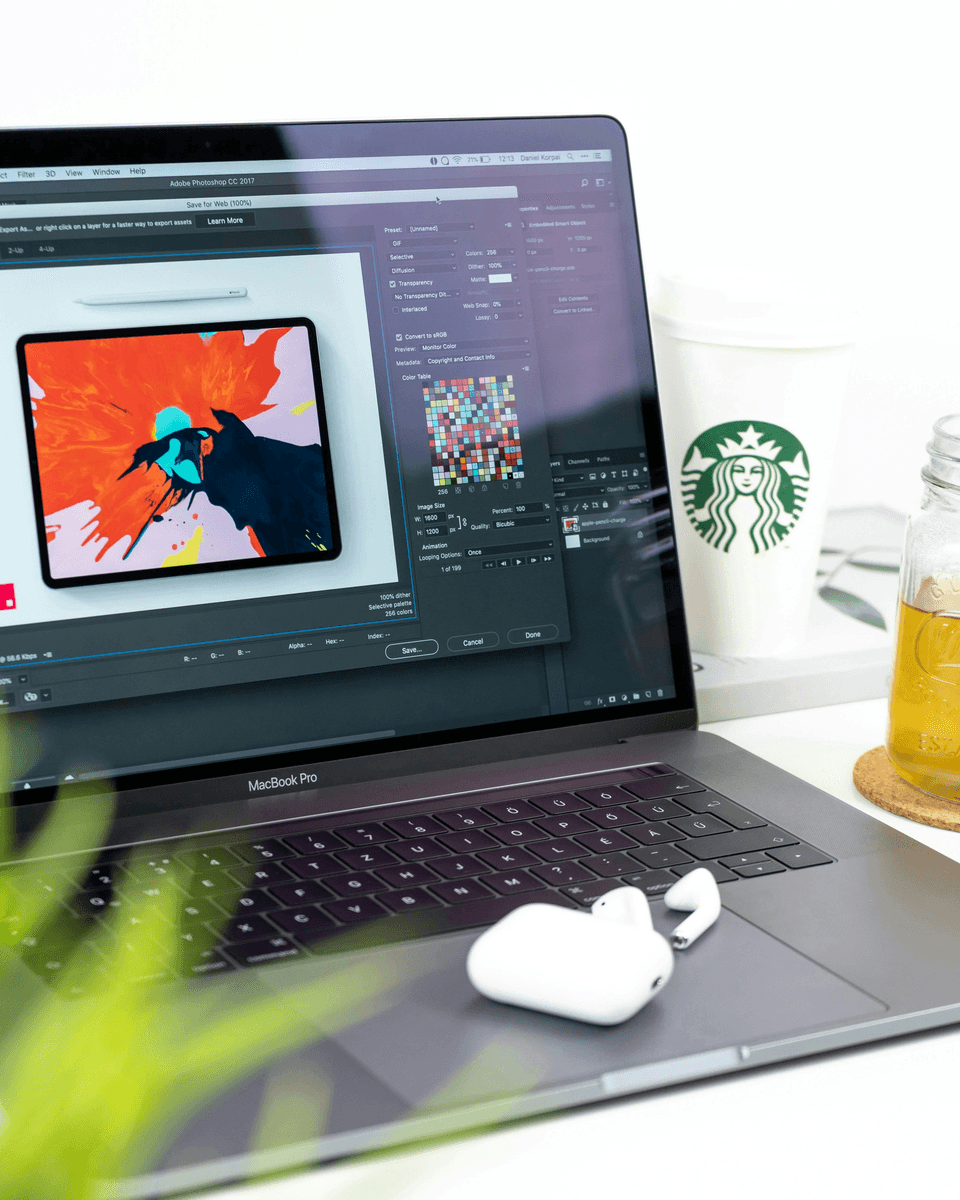
Creating a new website has never been easier, thanks to drag and drop websites that have revolutionized the way individuals and businesses create their online presence, making web design accessible to everyone, regardless of technical expertise. These platforms offer intuitive interfaces where users can simply just drag and drop functionality and elements like text boxes, images, and buttons into place, eliminating the need for coding knowledge. The inclusion of draggable elements enhances the user experience by providing fluidity and responsiveness, making it easier to customize website layouts. This user-friendly approach empowers even beginners to craft professional-looking websites with ease and efficiency. In this article, we will delve into the world of drag and drop websites, exploring their features, benefits, and how they can be leveraged to create stunning, functional websites. Get ready to discover how you can build your dream website effortlessly.
Introduction to Drag and Drop Websites
What Are Drag and Drop Websites?
Drag and drop websites are platforms designed to simplify the process of creating and managing websites. They provide users with a graphical interface where elements can be selected, dragged, and drop elements into place on a web page. This process allows users to design their websites visually, without needing to write any code. Elements such as text boxes, images, buttons, and forms can be easily repositioned and customized. These platforms typically include a variety of templates and design options, enabling users to start with a pre-made layout and then personalize it to fit their needs. By removing the technical barriers traditionally associated with web design, drag and drop websites make it possible for anyone to create a professional online presence quickly and efficiently.
How it Works
A drag-and-drop website builder is a user-friendly tool that simplifies the website creation process. It allows users to design and customize their website by dragging and dropping elements onto their page, eliminating the need for coding skills. The process typically involves selecting a template, customizing the layout and design, adding content, and publishing the website. With a drag-and-drop website builder, users can create a professional website in a matter of hours, without requiring extensive technical knowledge.
Benefits of Drag and Drop Websites
The benefits of drag and drop websites are numerous, making them an attractive option for individuals and businesses alike. First and foremost, their user-friendly interfaces significantly reduce the learning curve for website builders, allowing even those with no prior web design experience to create attractive, functional sites. This ease of use translates into faster website creation, which is particularly beneficial for small businesses and startups looking to establish their online presence quickly. Additionally, these platforms often come with a range of customizable templates, enabling users to create unique sites that align with their brand identity. Cost-effectiveness is another major advantage, as they usually offer affordable pricing plans compared to hiring professional web developers. Furthermore, the ability to update and manage content easily means that users can keep their websites current without needing ongoing technical support. Overall, drag and drop websites provide a practical, efficient way to build and maintain an online presence.
Popular Platforms
Several popular platforms dominate the landscape of drag and drop websites, each offering unique features and benefits. Wix is widely known for its versatility and extensive template library, making it a go-to choice for users seeking variety and customization. Squarespace stands out for its sleek, modern design options and robust e-commerce capabilities, catering to both creatives and business owners. Weebly offers an incredibly intuitive interface, making it a favorite among beginners who appreciate its simplicity and ease of use. WordPress.com, while traditionally a more complex platform, also provides a drag-and-drop option through its Gutenberg editor, combining flexibility with ease of use. Lastly, Shopify is a top choice for those looking to build online stores, offering powerful tools tailored for e-commerce. Each of these platforms provides a range of features designed to help users create professional, functional websites without the need for coding skills. Many of these platforms offer the option to use a custom domain, often as part of their higher-tier pricing plans.
Key Features of Drag and Drop Websites
User-Friendly Interface with Drag and Drop Functionality
One of the standout features of drag and drop websites is their user-friendly interface. Users can easily create a landing page using the drag and drop interface. These platforms are designed to be intuitive, enabling users to design and build websites without any prior technical knowledge. The interface typically includes a visual editor where users can see their changes in real-time, allowing for immediate feedback and adjustments. Elements such as text, images, and buttons can be selected from a menu and easily dragged into the desired position on the page. Customization options are usually accessible through simple menus or toolbars, making it straightforward to adjust colors, fonts, and layouts. This ease of use not only makes the design process faster but also more enjoyable, reducing the frustration often associated with traditional web design methods. Ultimately, the user-friendly drag and drop interface empowers individuals to take control of their web presence and create sites that meet their specific needs and preferences.
Customizable Templates
Customizable templates are a core feature of free drag and drop for websites, providing users with a strong starting point for their web design projects. Many templates include options for creating landing pages, which can be customized to fit the user's needs. These templates come in various styles and layouts, catering to different industries, themes, and personal tastes. Whether you’re creating a portfolio, an e-commerce site, or a blog, there’s likely a template that fits your vision. Once a template is chosen, users can easily customize it to match their brand identity or personal preferences. This includes altering the color scheme, changing fonts, and replacing placeholder content with their own text and images. The ability to tweak these templates ensures that each website can be unique, despite starting from a common base. This balance of pre-designed structure and personal customization makes it easier for users to create visually appealing and functional websites without having to start from scratch.
Responsive Design Options
Responsive design options are essential features of drag and drop websites, ensuring that sites look great on any device. As users increasingly access the internet via smartphones and tablets, having a website that adapts to different screen sizes is crucial. Drag and drop platforms typically include built-in responsive design capabilities that automatically adjust the layout and elements of a site based on the viewer's device. This means that text is readable, images are appropriately scaled, and navigation is user-friendly, whether the drag and drop editor is viewed on a desktop, tablet, or smartphone. Some platforms also offer preview modes that allow users to see how their site will appear on various devices, making it easier to fine-tune the design. By incorporating responsive design, these platforms help users create websites that provide a seamless and engaging experience for visitors, regardless of how they access the site.
How to Create Drag and Drop Websites
Creating a Website Without Coding Knowledge
One of the significant advantages of a drag-and-drop website builder is that it allows users to create a website without coding knowledge. With a user-friendly interface and drag-and-drop functionality, users can design and customize their website without requiring extensive technical expertise. This makes it an ideal solution for small business owners, entrepreneurs, and individuals who want to create a professional website without breaking the bank.
Choosing the Right Platform
Choosing the right platform is a critical step in creating a successful drag and drop website. Choosing a professional website builder can provide advanced features and support for creating a high-quality website. With numerous options available, it’s important to consider your specific needs and objectives. For instance, if you prioritize design flexibility and a wide range of templates, Wix might be an ideal choice. Alternatively, if you’re looking for a platform with strong e-commerce capabilities, Squarespace or Shopify could be more suitable. Evaluate the ease of use, especially if you have limited technical skills, to ensure the platform’s interface is intuitive and straightforward. Additionally, consider the customer support and resources available, such marketing tools such as tutorials and forums, which can be invaluable if you encounter any issues. Budget is another important factor, as pricing plans vary across platforms, so choose one that fits your financial constraints without compromising on essential features. By carefully assessing these factors, you can select a platform that best aligns with your goals and requirements.
Factors to Consider When Choosing a Builder
When selecting a drag-and-drop website builder, there are several factors to consider:
- Ease of Use: Look for a builder with an intuitive interface that makes it easy to navigate and use. A user-friendly platform ensures that you can quickly learn how to use all the tools and features available.
- Customization Options: Choose a builder that offers a wide range of templates, design elements, and customization options to ensure your website stands out. The ability to personalize your site helps in creating a unique online presence.
- Features: Consider the features you need, such as e-commerce functionality, blogging capabilities, and scheduling software. Ensure the builder provides all the tools necessary to meet your website’s goals.
- Pricing: Compare the pricing plans of different builders to find one that fits your budget. Look for a platform that offers a free plan or a trial period to test its features before committing.
- Customer Support: Look for a builder with reliable customer support, such as chat support or email support. Good customer service can help resolve any issues quickly and efficiently.
- Integration: Consider a builder that integrates with other business tools, such as social media platforms or email marketing software. Seamless integration can enhance your website’s functionality and streamline your workflow.
Comparison of Features and Pricing
When comparing drag-and-drop website builders, it’s essential to evaluate their features and pricing plans. Here’s a comparison of some popular builders:
Wix
- Features: drag-and-drop functionality, e-commerce, blogging, scheduling software
- Pricing: $16-$159/month
Squarespace
- Features: drag-and-drop functionality, e-commerce, blogging, scheduling software
- Pricing: $16-$49/month
Hostinger
- Features: Drag-and-drop functionality, e-commerce, blogging, scheduling software
- Pricing: $2.99-$6.99/month
Canva
- Features: Drag-and-drop functionality, e-commerce, blogging, scheduling software
- Pricing: $119.99/year
Basic Steps to Get Started
Getting started with a drag and drop website is straightforward and involves a few basic steps. Platforms like Wix's drag and drop functionality make it easy to start building a website. First, choose a platform that aligns with your needs, such as Wix, Squarespace, or Weebly. Once you’ve selected a platform, sign up for an account, which usually involves providing an email address and creating a password. After logging in, you’ll be prompted to choose a template that suits your website’s purpose. Select a template, and then enter the platform’s editor mode. Here, you can start customizing your site by dragging and dropping elements like text boxes, images, and buttons into place. Adjust the layout, colors, and fonts to match your business website, brand or personal style. Add pages as needed, such as an About Us or Contact page, and fill them with relevant content. Finally, preview your website to ensure everything looks good on different devices, then publish it to go live. This process makes web design accessible and manageable for everyone.
Tips for Effective Professional Website Design
Creating an effective design for your drag and drop website involves several key considerations. First, prioritize simplicity to ensure your site is easy to navigate. Avoid cluttering your pages with too many elements, and use whitespace to give your content room to breathe. Consistency is also crucial; stick to a uniform color scheme and font style throughout your site to create a cohesive look. Make sure your text is readable by choosing legible fonts and appropriate font sizes. High-quality images can significantly enhance the visual appeal of your drag and drop builder or site, so use clear, professional photos where possible. Additionally, ensure that your call-to-action buttons are prominently displayed and easy to find, guiding visitors toward desired actions like signing up for a newsletter or making a purchase. Lastly, regularly preview your site on different devices to make sure it looks good and functions well, ensuring a positive user experience regardless of how visitors access your site.
Best Practices for Building a Professional Website
Building a professional website requires careful planning, design, and execution. Here are some best practices to keep in mind:
Planning and Design
- Define Your Target Audience: Understand who your audience is and create a website that caters to their needs and preferences.
- Choose a Template: Select a template that reflects your brand and is easy to navigate. A well-chosen template can set the tone for your entire site.
- Plan Your Content: Develop a content strategy that engages your audience. Organize your content logically and ensure it provides value to your visitors.
- Use High-Quality Images: Enhance your website’s visual appeal with high-quality images and graphics. Professional visuals can make a significant difference in how your site is perceived.
- Ensure Mobile-Friendliness: Make sure your website is mobile-friendly and responsive. A responsive design ensures that your site looks great and functions well on all devices.
By following these best practices and using a drag-and-drop website builder, you can create a professional website that attracts and engages your target audience.
Common Pitfalls and How to Avoid Them
Overloading with Features
One common pitfall when creating drag and drop websites is overloading the site with too many features. While these platforms offer a plethora of tools and widgets, it's crucial to remember that more isn't always better. Including too many elements can make your entire website to appear cluttered and overwhelming, detracting from the user experience. It can also slow down your site's loading time, which can frustrate visitors and negatively impact your search engine rankings. To avoid this, focus on including only the essential features that serve a clear purpose and contribute to your site's goals. Keep your design clean and intuitive, ensuring that users can easily navigate and find the information they need. Prioritize content that engages and informs, rather than distracting with unnecessary bells and whistles. By exercising restraint and thoughtful curation, you can create a streamlined, effective website that delivers a positive experience for all visitors.
Ignoring Mobile Optimization
Ignoring mobile optimization is a significant pitfall that can severely impact the effectiveness of your drag and drop website. With a substantial portion of internet traffic coming from mobile devices, ensuring your drag and drop feature site is mobile-friendly is no longer optional—it's essential. A website that doesn't function well on smartphones and tablets can lead to a poor user experience, causing visitors to leave quickly and potentially never return. This can also negatively affect your search engine rankings, as search engines like Google prioritize mobile-optimized sites in their results. To avoid this issue, make use of the responsive design options provided by most drag and drop platforms. Regularly preview your site on various devices to ensure it looks and performs well across different screen sizes. Pay attention to load times, navigation ease, and readability on smaller screens. By prioritizing mobile optimization, you ensure a seamless and enjoyable experience for all visitors, regardless of how they access your site.
Neglecting SEO Best Practices
Neglecting SEO best practices is a common mistake that can hinder the visibility and success of your online store or your drag and drop website. Many drag and drop platforms offer integrated SEO tools to help improve search engine rankings. Search engine optimization (SEO) is crucial for attracting organic traffic and improving your site’s ranking on search engines like Google. Without proper SEO, even a beautifully designed website may struggle to reach its intended audience. To avoid this pitfall, ensure that each page on your site has relevant and unique meta titles and descriptions. Use keywords strategically in your content, headers, and image alt texts to improve your search engine rankings. Additionally, focus on creating high-quality, valuable content that addresses the needs and questions of your audience. Make sure your site has a clear structure with easy navigation and internal linking to enhance user experience and search engine crawlability. Regularly updating your site with fresh content can also boost your SEO efforts. By adhering to these best practices, you can significantly improve your site’s visibility and attract more visitors.
Future Trends in Drag and Drop Websites
AI Integration
AI integration is poised to revolutionize drag and drop websites, making the design process even more efficient and personalized. Artificial intelligence can assist in automating various aspects of web design, from generating layout suggestions based on user preferences to optimizing user experience through data-driven insights. For instance, AI can analyze visitor behavior to recommend design changes that improve engagement and conversion rates. Some platforms are already incorporating AI-driven tools that allow users to describe their needs in natural language, with the AI then creating a customized site layout. Additionally, AI can help with content creation, suggesting relevant keywords and optimizing images for better SEO performance. As AI technology continues to advance, we can expect drag and drop websites to become smarter and more intuitive, enabling even greater customization and efficiency in website builder. This trend will empower users to create highly effective websites with minimal effort, staying ahead in an increasingly competitive digital landscape.
Enhanced User Experience
Enhanced user experience is a key trend in the future of drag and drop websites. As user expectations rise, platforms are focusing on creating more intuitive and seamless interactions. This includes incorporating advanced features like real-time collaboration, where multiple users can work on a website simultaneously, making it easier for teams to build and manage sites together. Additionally, improvements in user interface design aim to make the drag and drop process even more accessible, with clearer icons, better tutorials, and more intuitive navigation. Platforms are also integrating more robust analytics tools, allowing users to gain deeper insights into visitor behavior and adjust their sites accordingly. Accessibility features are also becoming a priority, ensuring that websites are usable by people with disabilities. By focusing on enhancing user experience, drag and drop website building platforms can provide users with the tools they need to create engaging, effective websites that meet modern standards and expectations.
Advanced Customization Tools
Advanced customization tools are becoming a significant trend in the future of drag and drop websites, offering users greater control over their site's design and functionality. These tools go beyond basic drag and drop builder features, providing more intricate design options and coding capabilities for those who want to delve deeper. For instance, some platforms are introducing CSS and JavaScript editors that allow users to add custom styles and scripts directly to their sites. This enables a higher level of personalization and fine-tuning that was previously only possible with traditional web development. Additionally, advanced animation tools and interactive elements are being integrated, allowing users to create dynamic and engaging visitor experiences. These tools also often include enhanced e-commerce functionalities, such as advanced product management and custom checkout processes. By offering these advanced customization options, drag and drop platforms are catering to both beginners and more experienced users, ensuring that everyone can create a site that truly fits their vision and needs.