A Guide to Strapi Deployment
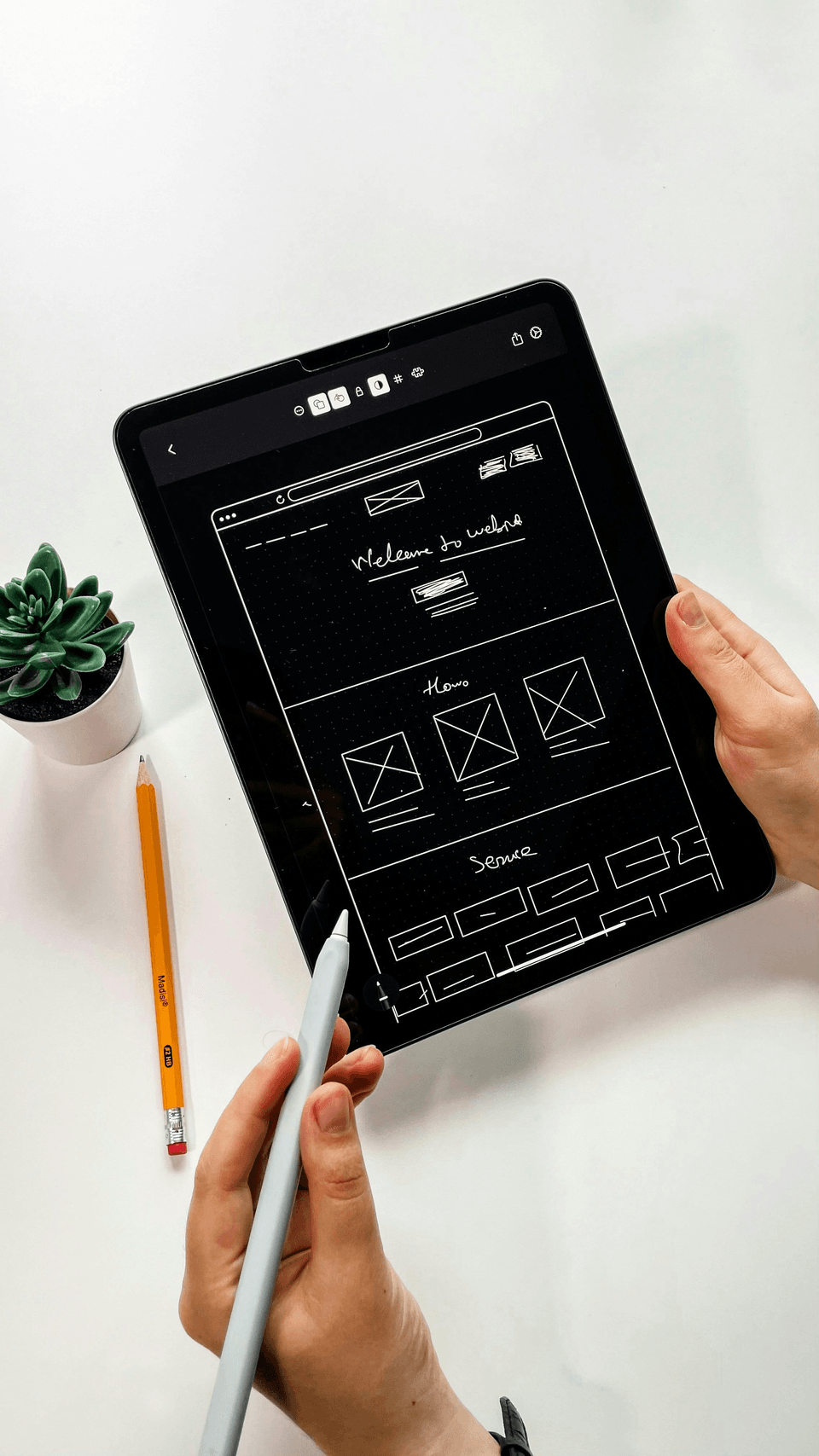
Content:
Deploying Strapi can seem daunting at first, but with the right guidance on how to deploy Strapi, it becomes a straightforward task. Strapi, an open-source headless CMS, offers a flexible and powerful solution for managing content across various platforms. Whether you’re a seasoned developer or a novice just getting started, understanding the ins and outs of Strapi deployment is crucial for seamless integration and performance. In this guide, we will break down the deployment process into simple, manageable steps, ensuring that you can confidently set up and run your Strapi application with ease. Let’s dive into the world of Strapi deployment and make it simple together.
Introduction to Strapi Deployment
Why Choose Strapi?
Strapi stands out as a top choice for many developers due to its flexibility and ease of use. As an open-source headless CMS, Strapi allows you to manage content independently of the front end. This means you can use it with any frontend framework, providing a versatile solution for diverse projects. Strapi’s customisable nature lets you tailor the CMS to your specific needs, whether you’re building a blog, an e-commerce site, or a corporate portal. Additionally, Strapi’s robust API capabilities facilitate seamless integration with various services and platforms, enhancing your application’s functionality. Its active community and comprehensive documentation make it easier to find support and resources, ensuring a smoother developing experience. With these benefits, Strapi is a reliable choice for efficient and effective content management.
Key Features of Strapi
Strapi offers a range of features that make it a compelling choice for content management. One of its primary strengths is its API-first approach, allowing you to generate RESTful or GraphQL APIs effortlessly. This ensures seamless data interaction and integration with various frontend frameworks or third-party services. Strapi’s user-friendly admin panel simplifies content management, enabling non-technical users to create and manage content with ease.
For example, you can configure Strapi with environment variables by creating a .env file to specify file paths and other settings, making the deployment process straightforward and practical.
Another key feature is its customisability. Strapi provides the flexibility to extend and customise both the admin panel and the API to suit your project’s unique requirements. Additionally, Strapi supports a wide range of plugins, enhancing its functionality and allowing you to add features like authentication, email, and file upload services.
Furthermore, Strapi’s robust role-based access control (RBAC) ensures that you can manage user permissions effectively, maintaining security and control over your content. These features collectively make Strapi a powerful and adaptable headless CMS.
Deployment Simplified
Deploying Strapi need not be a complex task. To prepare Strapi for deployment, follow the right steps to simplify the process and get your application up and running swiftly. Strapi is designed to be flexible, allowing deployment across various hosting environments, such as Heroku, DigitalOcean, and AWS. This versatility means you can choose the platform that best fits your project’s needs and budget.
To begin, ensure your development environment is properly set up, with all necessary dependencies installed. Next, configure your database settings and environment variables to match your production setup. Strapi supports multiple databases, including PostgreSQL, MySQL, and MongoDB, giving you the flexibility to choose the database that best suits your application.
Once configured, you can build your application using Strapi’s build commands and deploy it to your chosen hosting service. Many hosting providers offer automated deployment pipelines, further streamlining the process. By following these steps, you can achieve a smooth and efficient Strapi deployment.
Preparing for Strapi Deployment
Prerequisites and Setup
Before you begin the Strapi deployment process, it is essential to ensure that your environment is correctly configured. Firstly, you need to have Node.js installed, as Strapi is built on this runtime. Make sure you have the latest stable version of Node.js and npm (Node Package Manager) to avoid compatibility issues.
Understanding the hardware and software requirements is crucial for optimizing your development, staging, and production workflows. Ensure you have the necessary hardware specifications for your servers, supported database versions, and compatible operating systems. Standard build tools should also be in place to facilitate the installation process.
Next, you should have a version control system like Git in place. This will help manage your codebase and facilitate smooth deployments. If you plan to use a specific database such as PostgreSQL, MySQL, or MongoDB, ensure that the database server is installed and properly configured on your development machine.
Additionally, set up an account with your preferred hosting provider, whether it be Heroku, DigitalOcean, AWS, or another service. Familiarise yourself with their deployment documentation and tools.
With these prerequisites in place, you can proceed to install Strapi via npm or Yarn, setting the foundation for a successful deployment.
Choosing the Right Environment
Selecting the appropriate environment for your Strapi deployment is crucial for ensuring optimal performance and scalability. Start by evaluating your project’s specific needs. For smaller projects or prototypes, a Platform-as-a-Service (PaaS) like Heroku can be an excellent choice due to its simplicity and ease of use. Heroku offers straightforward deployment processes and scales automatically based on your application’s requirements.
For more complex or resource-intensive projects, consider Infrastructure-as-a-Service (IaaS) providers like AWS, Google Cloud, or DigitalOcean. These platforms provide greater flexibility and control over your server configurations, allowing you to optimise for performance and cost-efficiency.
Additionally, consider whether you need a development local and staging environment setup. Having separate environments helps you test changes safely before deploying them to production, minimising the risk of disrupting your live application.
Ultimately, the right environment will depend on your project’s scale, budget, and performance requirements, so choose wisely to ensure a smooth Strapi deployment.
Configuring Your Strapi Project
Proper configuration of your Strapi project is essential for a smooth deployment process. Begin by setting up your environment variables. Strapi uses a .env file to manage sensitive information such as database credentials, API keys, and other configuration settings. Ensure all necessary environment variables are defined and correctly configured in this file.
The documentation covers the basics to help you understand the essential steps needed to prepare your Strapi projects for deployment across various hosting platforms.
Next, configure your database settings in the config/database.js file. Strapi supports various databases, so make sure the configuration matches your chosen database engine. You may also need to adjust settings in config/server.js to specify the host and port for your application.
Additionally, review and configure any necessary middlewares and plugins in the config/middleware.js and config/plugins.js files. Tailor these configurations to meet your project’s specific needs, such as enabling authentication, file uploads, or email services.
Finally, ensure your content types and permissions are correctly set up in the admin panel. Proper configuration at this stage will streamline your Strapi deployment and ensure your application runs smoothly.
Deploying Strapi on Various Platforms
Deploying on Heroku
Deploying Strapi on Heroku is a straightforward process, making it a popular choice for many developers. First, ensure you have the Heroku CLI installed and are logged into your Heroku account. Begin by creating a new Heroku application using the heroku create command. This will set up a new app and a corresponding Git remote.
Next, configure your environment variables on Heroku. Use the heroku config:set command to set variables such as database credentials and API keys. Heroku requires a PostgreSQL database by default, which you can add using the heroku addons:create heroku-postgresql command.
After configuring your environment, create a Procfile in the root of your Strapi project. This file should contain the command web: npm start to instruct Heroku on how to start your application. Additionally, Heroku provides free TLS certificates, simplifying the deployment process and ensuring secure connections without the need for external proxy servers.
Finally, commit your changes and push your code to Heroku using git push heroku main. Heroku will automatically build and deploy your Strapi application, making it accessible via a provided URL.
Deploying on AWS
Deploying Strapi on AWS offers greater flexibility and control over your infrastructure. Start by setting up an EC2 instance, choosing a suitable instance type based on your project's requirements. Ensure you have SSH access to your instance for configuration.
Once your EC2 instance is running, install Node.js, npm, and any other necessary dependencies. Next, clone your Strapi project repository onto the instance. Configure your environment variables by creating a .env file or setting them directly in the EC2 instance.
AWS RDS is an excellent choice for managing your database. Create an RDS instance with your preferred database engine (e.g., PostgreSQL or MySQL) and configure your Strapi project to connect to it by updating the config/database.js file.
To serve your Strapi application, use a process manager like PM2 to keep it running continuously. Finally, set up an Nginx or Apache server as a reverse proxy to handle incoming requests and improve performance. With these steps, your Strapi deployment on AWS will be robust and scalable.
Deploying on DigitalOcean
Deploying Strapi on DigitalOcean is a cost-effective and efficient option. Begin by creating a new Droplet, selecting an appropriate plan for your project’s needs. Ensure you have SSH access to the Droplet for configuration purposes.
Once your Droplet is up and running, install Node.js and npm on the server. Next, clone your Strapi project repository onto the Droplet and navigate to the project directory. Set up your environment variables by creating a .env file, specifying database credentials, API keys, and other necessary configurations.
For database management, you can use DigitalOcean’s managed database services or install a database server directly on your Droplet. Additionally, consider your storage options, such as S3-compatible storage for media files or block storage for database requirements. Update the config/database.js file in your Strapi project to connect to your chosen database.
To keep your Strapi application running continuously, use a process manager like PM2. Additionally, set up an Nginx server to serve as a reverse proxy, handling incoming requests and improving performance. By following these steps, you can achieve a reliable Strapi deployment on DigitalOcean.
Post-Deployment Best Practices
Monitoring and Maintenance
After deploying your Strapi application, ongoing monitoring and maintenance are crucial to ensure its optimal performance and security. Start by implementing monitoring tools such as New Relic, Datadog, or Prometheus to keep an eye on application performance, server health, and database metrics. Ensure that your operating system is supported and compatible with these tools to maximize their effectiveness. These tools can alert you to potential issues before they become critical, allowing you to address them proactively.
Regularly update your Strapi application and its dependencies to benefit from the latest features, performance improvements, and security patches. Schedule periodic backups of your database to prevent data loss in case of unexpected failures.
Additionally, utilise logging tools like Winston or Loggly to capture and analyse application logs. This can help you diagnose and troubleshoot issues more effectively.
Finally, ensure that you have a robust disaster recovery plan in place. This includes regular backups, redundancy measures, and a clear protocol for restoring services in case of a failure. By following these best practices, you can maintain a healthy and secure Strapi deployment.
Security Considerations
Ensuring the security of your Strapi deployment is paramount. Start by securing your server. Use firewalls and set up access control rules to limit who can access your server. SSH keys are more secure than passwords for remote access, so configure your server to use them.
Next, ensure your environment variables are kept secure. Avoid hardcoding sensitive information such as database credentials and API keys directly into your codebase. Instead, use environment variables and keep them out of version control systems.
Additionally, consider integrating with the following 3rd party platforms to enhance the security and versatility of your Strapi deployment.
Regularly update Strapi and its plugins to benefit from the latest security patches. Monitoring for vulnerabilities using tools like Snyk or npm audit can help identify and fix potential security issues in your dependencies.
Enable HTTPS to encrypt data transmitted between your server and clients. Services like Let’s Encrypt provide free SSL certificates, making it easier to secure your application.
Finally, configure role-based access control (RBAC) within Strapi to limit access to sensitive areas of your application, ensuring only authorised users have the necessary permissions. By following these security practices, you can protect your Strapi deployment from potential threats.
Regular Updates and Backups
Maintaining regular updates and backups is essential for the longevity and security of your Strapi deployment. Start by keeping your Strapi application and its dependencies up to date. Regularly check for new versions and apply updates to benefit from security patches, performance enhancements, and new features. Before proceeding, ensure you meet Strapi the following requirements, including specific build tools, compatible hardware specifications, and supported database and operating system versions. Tools like npm-check-updates can help streamline this process by identifying outdated dependencies.
In addition to updates, implementing a robust backup strategy is crucial. Schedule automated backups of your database and important files to ensure data integrity. Services like AWS RDS, DigitalOcean Managed Databases, or simple cron jobs can automate this process, reducing manual intervention.
Store backups in a secure, off-site location to protect against data loss due to server failures or other disasters. Regularly test your backup and restore procedures to ensure they work as expected, allowing you to recover swiftly in case of an emergency.
By prioritising regular updates and backups, you can ensure the reliability and security of your Strapi deployment over time.
Troubleshooting Common Issues
Handling Deployment Errors
Deployment errors can be frustrating, but understanding how to handle them effectively is key to a smooth Strapi deployment. Start by thoroughly reviewing the error messages provided. They often contain valuable information about what went wrong and where to look for the problem.
Common issues include misconfigured environment variables, missing dependencies, or incorrect database configurations. Verify that all environment variables are correctly set and that your database credentials and connection details are accurate.
Strapi applications can also be deployed on traditional hosting servers. Ensure that your deployment workflow, including local development, git-based repositories, and data management systems, is well-prepared for such environments.
Check your server logs for more detailed insights. Tools like PM2 or Heroku’s logs can provide comprehensive information about application errors and server issues.
If the error persists, consider rolling back to a previous stable state to keep your application running while you investigate further. Version control can help you manage this process seamlessly.
Consult Strapi’s documentation and community forums for additional guidance. Often, other developers have faced similar issues and can provide solutions or workarounds. By methodically addressing deployment errors, you can resolve issues efficiently and maintain a stable Strapi application.
Performance Optimisation
Optimising the performance of your Strapi deployment is essential for providing a smooth user experience. Start by ensuring your server resources, such as CPU and memory, are adequate for your application’s demands. Upgrading your server or using auto-scaling solutions can help manage increased traffic.
Consider using Strapi Cloud as a comprehensive solution that simplifies project deployment and infrastructure management. It integrates essential services like database management, CDN, and email services, making it ideal for developers and content managers.
Database performance is critical, so use indexing and query optimisation to speed up data retrieval. Additionally, consider using a Content Delivery Network (CDN) to cache and serve static assets, reducing the load on your server and speeding up content delivery.
Implementing caching strategies, such as using Redis or Memcached, can significantly improve response times by storing frequently accessed data in memory.
Regularly monitor your application’s performance using tools like New Relic or Datadog. These tools offer insights into bottlenecks and areas for improvement.
Optimise your code by reducing unnecessary computations and optimising loops and database queries. By paying attention to these performance optimisation techniques, you can ensure your Strapi application runs efficiently and scales effectively.
Community and Support Resources
Leveraging community and support resources can be invaluable when troubleshooting common issues in your Strapi deployment. The Strapi community is active and supportive, offering a wealth of knowledge and experience. Start by visiting the Strapi Forum, where you can ask questions, share experiences, and learn from other developers’ solutions to similar problems, especially when creating and scaling apps.
Additionally, the Strapi documentation is comprehensive and regularly updated, providing detailed guides and best practices for various aspects of Strapi deployment and management, including content management and server management for your apps.
For real-time assistance, consider joining the Strapi Discord server, where you can interact with other developers and Strapi team members.
GitHub issues are also a valuable resource for finding solutions to bugs and feature requests. Reviewing existing issues or submitting your own can help address specific problems you’re encountering.
By actively engaging with these community and support resources, you can effectively troubleshoot and resolve issues, ensuring a smoother Strapi deployment experience.