Transitioning from WordPress to Strapi: A Guide
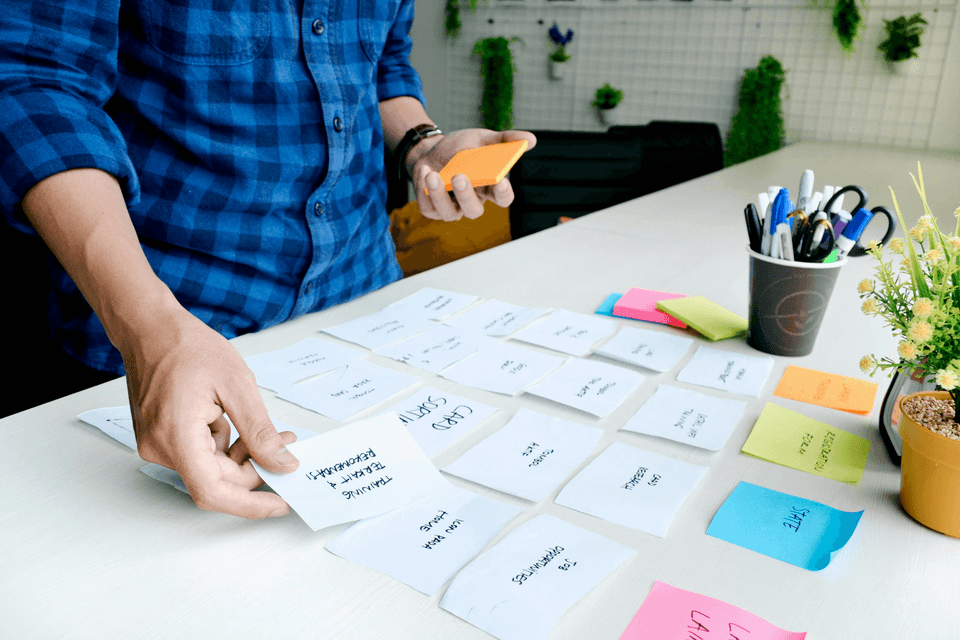
Content:
- Understanding the Shift: Why Move from WordPress to Strapi?
- Evaluating Your Current WordPress Site
- The Benefits of Strapi as a Headless CMS
- Pre-Migration Checklist: What to Consider Before Moving
- Step-by-Step Migration Process
- Post-Migration: Testing and Optimization
- Training and Support for Your Team
- SEO Considerations and Preserving Your Rankings
- Going Live: Final Checklist and Launch
- Overcoming Common Challenges and Troubleshooting
- Conclusion: Embracing the Future with Strapi
Transitioning from one content management system (CMS) to another can be a daunting task. It involves careful planning, execution, and testing.
If you're considering a move from WordPress to Strapi, you're not alone. Many businesses and developers are making this switch.
Why? Strapi, a headless CMS, offers flexibility and scalability that traditional CMSs like WordPress may lack. It's a powerful tool for managing and delivering content across multiple platforms.
This guide aims to simplify the process. It provides a step-by-step approach to migrating from WordPress to Strapi.
From pre-migration considerations to post-migration optimization, we've got you covered. We'll also discuss common challenges and how to overcome them.
So, whether you're a website owner, a developer, or a digital agency, this guide is for you. Let's embark on this journey to a more flexible and scalable content management with Strapi.
Understanding the Shift: Why Move from WordPress to Strapi?
Switching from WordPress to Strapi can seem intimidating at first. However, there are compelling reasons to consider this transition. Strapi, as a headless CMS, focuses on flexibility, allowing you to craft custom APIs to meet specific needs.
Here are some key benefits of Strapi over WordPress:
- Flexibility: Customize content models and APIs to suit unique business needs.
- Scalability: Easily manage and deliver content on multiple platforms.
- Customizability: Tailor the CMS to fit specific workflows and processes.
Strapi also integrates well with modern frameworks like React and Vue.js. This makes it perfect for developers seeking more control over front-end experiences.
Evaluating Your Current WordPress Site
Before initiating the migration from WordPress to Strapi, it's crucial to assess your current setup. Begin by reviewing the site structure and content arrangement. This will help identify necessary elements for the new system.
Evaluate existing functionalities, including plugins and customizations. Understanding these components will guide you in replicating or redefining them in Strapi.
Examine your site’s performance and user experience. Make notes on areas that need improvement, as transitioning is a perfect time for enhancements.
Lastly, consider SEO implications and gather insights about your backlinks and URL structures. This data will be useful to maintain SEO rankings post-migration.
The Benefits of Strapi as a Headless CMS
Strapi offers several advantages as a headless CMS. Its flexibility is a key benefit, allowing tailored content management. It separates the backend from the frontend, giving developers more control.
Scalability is another highlight. As your content needs grow, Strapi can easily adapt. This makes it suitable for both small businesses and large enterprises.
Strapi's customizability is unmatched. You can craft custom APIs effortlessly, integrating them with various services. This leads to a streamlined development process.
Here are some key benefits of using Strapi:
- Flexibility in content delivery
- Enhanced scalability
- Seamless API customizations
- Improved developer productivity
Moreover, Strapi's community and ecosystem are constantly growing. This ensures access to a wide range of plugins and tools that augment its capabilities.
Pre-Migration Checklist: What to Consider Before Moving
Before transitioning from WordPress to Strapi, evaluate your current site thoroughly. Understanding the existing structure and content can save time and avoid headaches later. This insight will guide your migration strategy.
Take stock of all your WordPress plugins and integrations. Determine which are essential and if they have Strapi alternatives or equivalents. Not all functionalities may carry over smoothly.
Assess your content complexity. Different content types and custom post types may need special handling. Plan how you'll migrate these unique structures to Strapi. Preparation is key to a smooth process.
Ensure you have a robust backup system in place. Data integrity is critical during migration. Having reliable backups provides peace of mind in case issues arise.
Here's a quick checklist to guide your planning:
- Evaluate current site structure and content
- Identify essential plugins and alternatives
- Plan for custom content types
- Establish a solid backup system
Step-by-Step Migration Process
Setting Up Your Strapi Environment
Begin by installing Node.js, as Strapi requires it to function. Once Node.js is ready, you can install Strapi using npm. This setup is quite straightforward and quick.
Next, choose a database for your Strapi instance. Popular options include MongoDB, PostgreSQL, or MySQL. Make sure your chosen database is compatible with Strapi.
After that, create a new Strapi project using the Strapi CLI. This can be done with a simple command line instruction. Your project serves as the foundation for your new CMS.
Finally, configure your Strapi environment. This involves setting up configurations in the Strapi admin panel. It's crucial for ensuring everything runs smoothly as you proceed with the migration.
Exporting Data from WordPress
First, log into your WordPress dashboard. Navigate to the Tools section and select Export. This generates an XML file of your site's content.
Choose the specific data you wish to export. It's often wise to export everything to avoid missing any crucial content. This includes posts, pages, and media.
Next, download the export file. Store it safely as you will need it for the import process into Strapi. Keeping track of this file is essential.
Consider backing up your media files separately. Use FTP to download them directly, especially if they are extensive. This ensures you have all necessary resources for a complete migration.
Importing Data into Strapi
Begin by examining your exported files. Understand the structure of your WordPress XML export. Familiarity here aids in the importing process.
Use Strapi plugins or scripts to facilitate data import. This could involve using tools like "strapi-plugin-import-export-content." Such tools make data transfer efficient and seamless.
Ensure data consistency during the import process. Check for any irregularities or missed content. This verification step helps maintain your site's integrity.
Finally, verify the import success by checking the Strapi admin panel. Ensure all content appears as expected. This step assures everything transferred correctly.
Custom Content Types and Relationships
Start by identifying the custom content types used in your WordPress site. These include custom post types and taxonomies that aren't standard.
In Strapi, create equivalent content types. Use the content type builder in Strapi's admin panel. This tool is intuitive and helpful for customization.
Define relationships between different content types. This could include many-to-many or one-to-many associations. Strapi's relational modeling is flexible and well-suited for complex structures.
Test the custom content types by adding sample entries. Ensure they behave as expected and replicate your previous WordPress functionality. This testing ensures robustness and minimizes future issues.
Post-Migration: Testing and Optimization
Once you've moved everything to Strapi, testing is vital. Begin by checking basic functionality. This ensures all components work as intended.
Conduct user acceptance testing. Have team members navigate and use the site. Their feedback can spotlight issues you might have missed.
Next, focus on site performance. Analyze load times and responsiveness. Use tools like Google Lighthouse to identify areas needing enhancement.
Finally, fine-tune your settings for optimization. This might involve database performance tweaks or revisiting content delivery methods. Continuous optimization is key to maintaining site efficiency.
Training and Support for Your Team
Your team's smooth transition to Strapi is crucial. Start with comprehensive training sessions. These should cover the basics of Strapi's interface and functions.
Encourage hands-on practice for all team members. Real-world experience with Strapi will boost confidence and familiarity. Use practice exercises to simulate common tasks.
Consider setting up a dedicated support channel. This is where team members can ask questions and share tips. Continuous support aids in adapting to new workflows.
SEO Considerations and Preserving Your Rankings
Maintaining your search engine rankings during a migration is essential. Start by mapping existing URLs to their new counterparts in Strapi. This step ensures smooth redirects.
Preserve SEO metadata during the migration. Include titles, descriptions, and alt text for images. Strapi's flexible content structures allow you to manage this data with ease.
Address the technical SEO elements as well. Optimize site speed and mobile-friendliness to meet search engine standards. Regular audits can help identify any issues.
Consider these key actions for SEO preservation:
- Set up 301 redirects to guide users and search engines to the new URLs.
- Implement a new XML sitemap and submit it to search engines.
- Verify that schema markup and metadata remain intact.
Lastly, monitor analytics post-migration. Adjust your strategy based on performance and ranking data. This vigilance helps in maintaining, or even improving, your SEO standings.
Going Live: Final Checklist and Launch
Before launching your new Strapi site, ensure everything is in place. A comprehensive checklist is crucial for a smooth transition.
Double-check configurations and test all functionalities. Ensure content displays correctly across devices. This helps avoid unexpected surprises on launch day.
Consider these steps for a successful launch:
- Review your migration strategy one last time.
- Conduct a final round of thorough testing.
- Communicate the launch plan to your team.
Once confident in your prep work, proceed with going live. Celebrate your successful switch from WordPress to Strapi.
Overcoming Common Challenges and Troubleshooting
Migration can present challenges, but with the right approach, they're manageable. Issues often arise during the data import stage. Carefully plan each step to avoid common pitfalls.
Testing your site post-migration is vital. Performance issues may occur if something's overlooked. Use tools to identify and fix these issues promptly.
Here are typical challenges you might encounter:
- Data discrepancies or loss during migration.
- Unresolved URL or SEO-related issues.
- Insufficient training leading to user errors.
Thorough testing and a solid backup plan are essential. Stay prepared to tackle problems efficiently. With diligence, your migration will succeed.
Conclusion: Embracing the Future with Strapi
Migrating from WordPress to Strapi opens up new possibilities. With its modern architecture, Strapi provides improved performance and scalability. It's a fresh start for your digital presence.
Embracing Strapi means adopting a headless CMS that evolves with technology trends. This transition supports new development paradigms. Your site will be ready for the future.
Commit to continued learning and adaptation. Strapi's community and resources offer ongoing support. With time and effort, your migration will yield substantial rewards.