How To Check Strapi Version
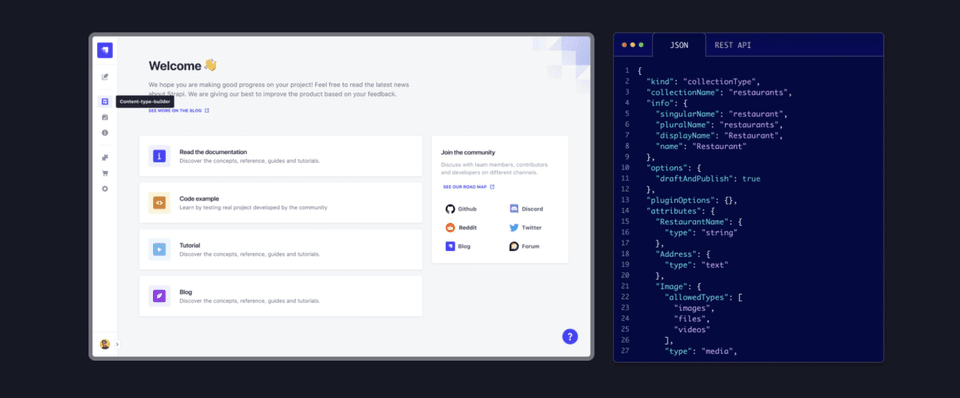
Strapi is a powerful open-source headless CMS (Content Management System) that allows developers to build, deploy, and manage content-rich websites and applications. With its user-friendly interface and flexible API, Strapi has become a popular choice for developers looking to create dynamic and customizable websites.
Latest Version: Strapi v5
Strapi v5 represents a significant evolution in the platform's capabilities, introducing several significant improvements:
Key Features of v5
- Enhanced API Performance Optimized query handling and response times Improved caching mechanisms
- Improved Plugin Architecture Revamped plugin system for easier customization Enhanced documentation for plugin development
- Advanced Content Modeling New tools for complex content types Enhanced relational data handling
- GraphQL Improvements Better schema generation Improved front-end framework integration
- Modernized Admin Interface Intuitive layout and navigation Streamlined content management
- Enhanced i18n Support Built-in multilingual capabilities Improved translation management
- Security & Performance Strengthened authentication Better scalability for enterprise use
Why Version Checking Matters
Knowing your Strapi version is crucial for:
- Ensuring you have the latest security updates and bug fixes
- Maintaining compatibility with plugins and dependencies
- Troubleshooting issues effectively
- Following upgrade guides correctly
Methods to Check Strapi Version
1. Using the CLI (Recommended)
The simplest way to check your Strapi version is by using the CLI:
npx strapi version
Or if Strapi is installed globally:
strapi version
2. Package.json File
You can check the version in your project's package.json:
- Open your project's package.json file
- Look for the "dependencies" or "devDependencies" section
- Find the @strapi/strapi entry
Example:
{
"dependencies": {
"@strapi/strapi": "4.15.0"
}
}3. Strapi Admin Panel
You can find the version information in the admin panel:
- Log in to your Strapi admin panel (In most cases, it is your Strapi URL + /admin/)
- Click the "Settings" option in the left sidebar to open the settings menu.
- Within the Settings menu, select "Overview". This section provides general information about your Strapi installation.
- Look for the "Details" section. Here, you will see the current Strapi version and other relevant information about your application.
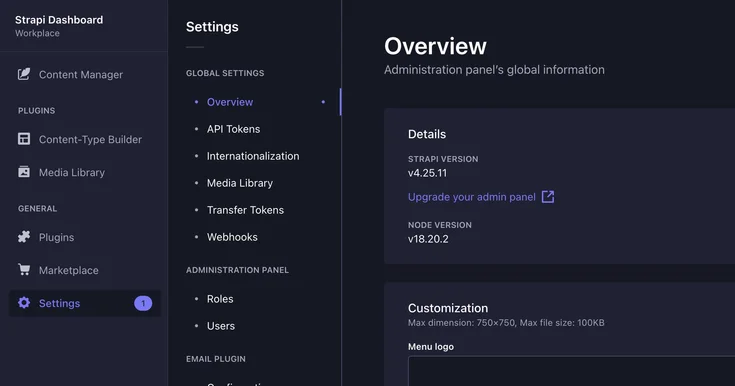
4. Environment Information
For detailed environment information, including Strapi version:
npx strapi configuration:dump
Best Practices
- Regularly check for updates using npm outdated or yarn outdated
- Review the Strapi Release Notes before updating
- Always backup your project before performing version updates
- Follow the official migration guides when upgrading between major versions
Remember to update your Strapi installation periodically to take advantage of the latest features, performance improvements, and security patches.
Need Help?
If you need assistance with updating your Strapi application or migrating to v5, feel free to contact us. Our team of experienced developers is ready to help ensure a smooth transition to the latest version.