How To Install Strapi
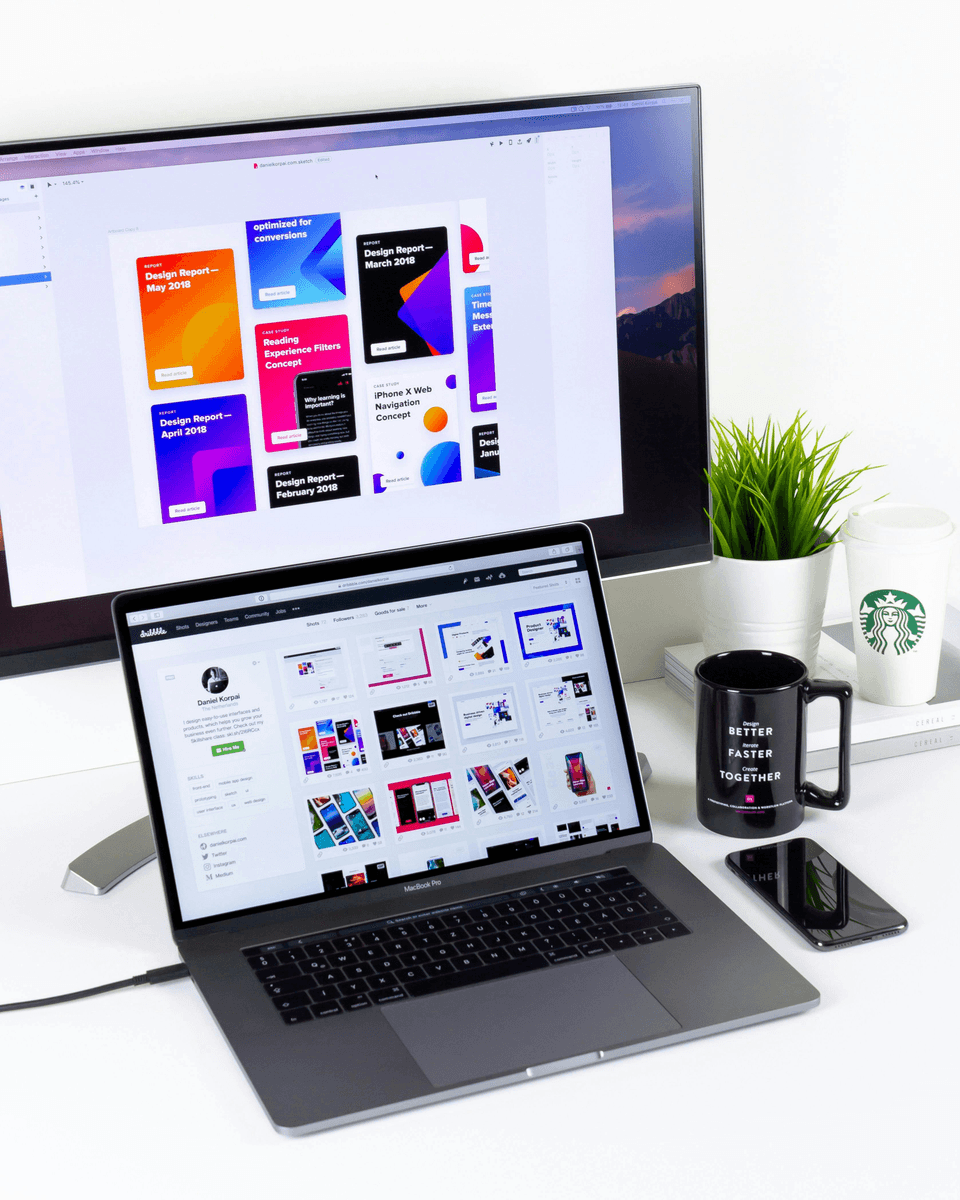
Strapi is a powerful open-source headless CMS that allows developers to easily create, manage, and deploy content APIs. With its user-friendly interface and extensive documentation, installing Strapi is a straightforward process that can be done in just a few simple steps. In this article, we will walk you through how to install Strapi on your local machine or server. To install Strapi, you will need to have Node.js and npm installed on your machine. If you don't already have them installed, you can download and install them from the official Node.js website. Once you have Node.js and npm installed, you can proceed with the following steps to install Strapi: Step 1: Create a new directory for your Strapi project and navigate to it in your terminal or command prompt. Step 2: Run the following command to create a new Strapi project: ` npx create-strapi-app my-project --quickstart ` Replace "my-project" with the name of your project. The --quickstart flag will install Strapi with a predefined configuration, making the installation process faster and easier. Step 3: Once the installation is complete, navigate to your project directory and start the Strapi server by running the following command: ` npm run develop ` This will start the Strapi server on your local machine and you will be able to access the Strapi admin panel by navigating to http://localhost:1337/admin in your web browser. Step 4: Follow the on-screen instructions to create a new Strapi user account and configure your Strapi project settings. That's it! You have successfully installed Strapi on your local machine and can now start creating and managing content APIs for your projects. If you want to deploy your Strapi project to a production server, you can follow the deployment instructions provided in the Strapi documentation. In conclusion, installing Strapi is a simple and straightforward process that can be done in just a few steps. By following the steps outlined in this article, you can quickly set up a Strapi project on your local machine or server and start building powerful content APIs for your applications. So why wait? Install Strapi today and take your content management to the next level!