How To Run Strapi
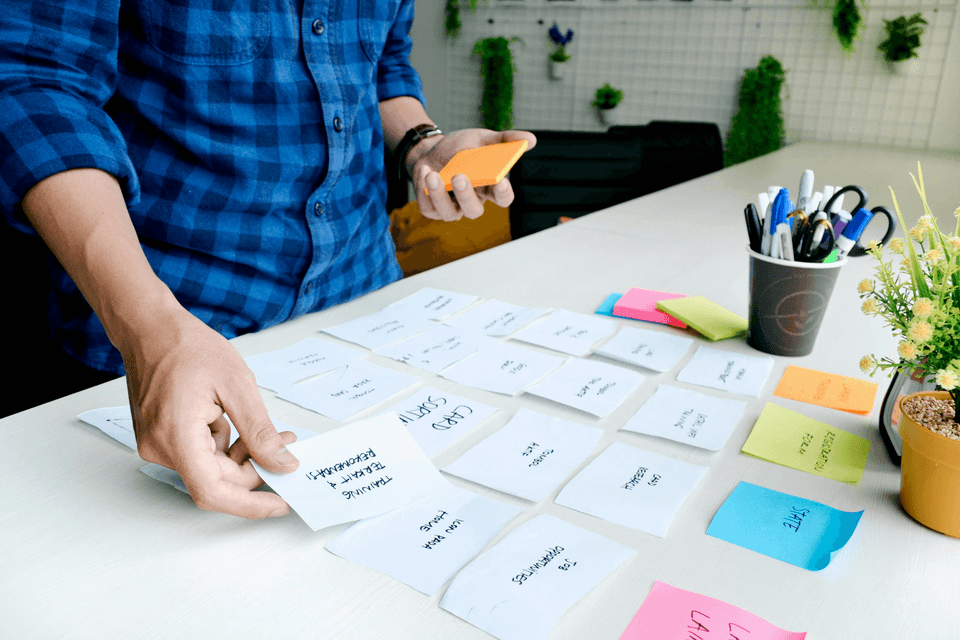
Strapi is a powerful open-source headless CMS (Content Management System) that allows developers to quickly and easily create, manage, and deploy content for websites, mobile apps, and other digital platforms. Running Strapi can be a great way to streamline your content management process and improve the overall performance of your digital projects. In this article, we will discuss how to run Strapi effectively and provide some tips for getting the most out of this versatile CMS. 1. Install Strapi The first step in running Strapi is to install it on your server or local machine. You can do this by following the installation instructions on the Strapi website. Once you have installed Strapi, you can start creating content types, defining relationships between them, and customizing your content management workflow. 2. Configure your Strapi instance After installing Strapi, you will need to configure your instance to meet your specific needs. This includes setting up user roles and permissions, defining content types, creating custom fields, and configuring plugins and extensions. By taking the time to properly configure your Strapi instance, you can ensure that it meets your exact requirements and provides the functionality you need to manage your content effectively. 3. Create content types One of the key features of Strapi is its flexible content modeling system, which allows you to create custom content types and define relationships between them. By creating content types that reflect the structure of your website or app, you can ensure that your content is organized in a logical and intuitive way. This will make it easier for your team to manage and update content, and improve the overall user experience of your digital projects. 4. Customize your API endpoints Strapi provides a powerful RESTful API that allows you to access and manipulate your content programmatically. By customizing your API endpoints, you can define how your content is exposed to external applications and services, and tailor the API to meet the specific requirements of your project. This can help you integrate Strapi with other tools and platforms, and create a seamless content management experience for your team. 5. Optimize performance To ensure that your Strapi instance runs smoothly and efficiently, it is important to optimize its performance. This includes configuring caching, indexing, and query optimization settings, as well as monitoring resource usage and performance metrics. By keeping an eye on performance, you can identify and address any bottlenecks or issues that may be affecting the speed and responsiveness of your Strapi instance. 6. Keep your Strapi instance secure Security is a top priority when running any digital platform, and Strapi is no exception. To keep your Strapi instance secure, it is important to regularly update the software, implement best practices for user authentication and authorization, and monitor for any potential security vulnerabilities. By taking steps to secure your Strapi instance, you can protect your content and data from unauthorized access and ensure the integrity of your digital projects. In conclusion, running Strapi effectively requires careful planning, configuration, and optimization. By following the tips outlined in this article, you can create a robust and efficient content management system that meets the needs of your digital projects and helps you deliver high-quality content to your audience. Whether you are a developer, content manager, or digital marketer, Strapi can be a valuable tool for streamlining your content management workflow and improving the performance of your digital projects.