How To Start Strapi
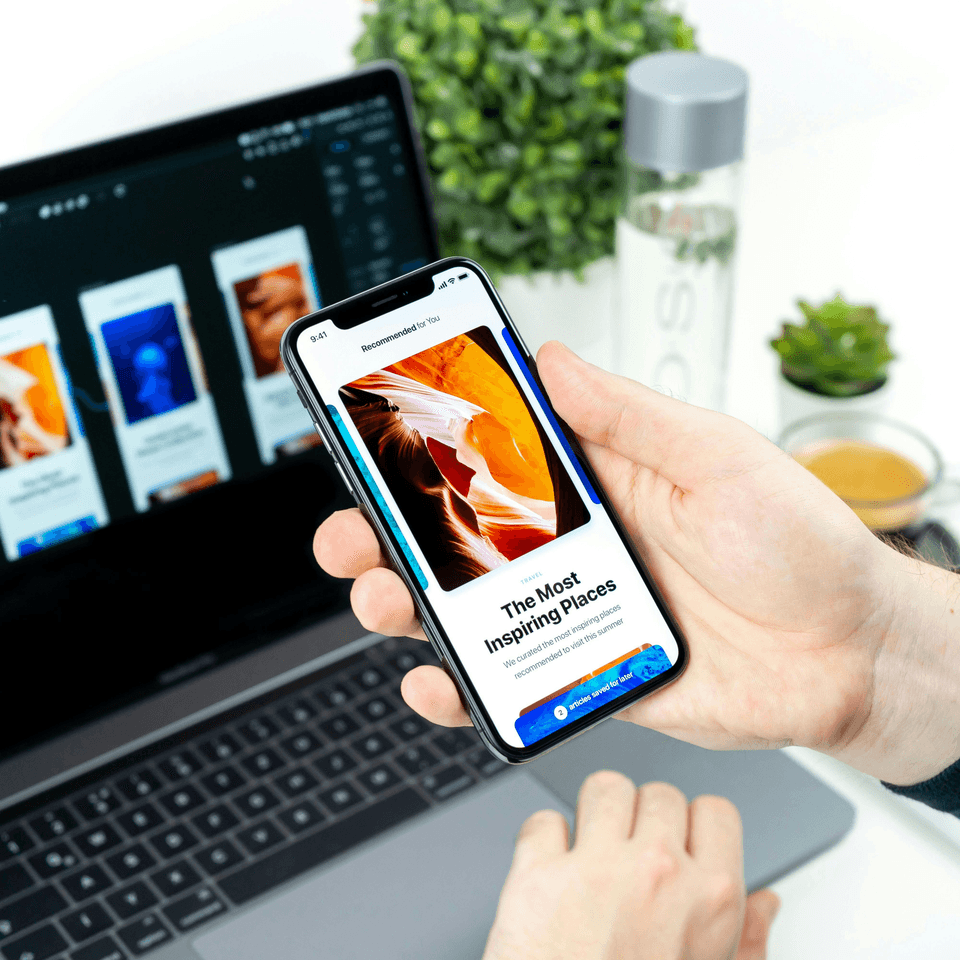
Strapi is a powerful headless CMS (Content Management System) that allows developers to easily create, manage, and deliver content across multiple platforms. With its user-friendly interface and flexible architecture, Strapi is a popular choice for developers looking to build scalable and customizable websites and applications. If you're new to Strapi and wondering how to get started, you've come to the right place. In this article, we'll walk you through the steps to set up and start using Strapi for your next project. 1. Installation The first step to getting started with Strapi is to install it on your local machine. You can do this by following the installation instructions on the Strapi website. Strapi can be installed using npm or yarn, and it's compatible with Windows, macOS, and Linux operating systems. 2. Creating a new project Once you have Strapi installed, you can create a new project by running the following command in your terminal: ` strapi new my-project ` This will create a new Strapi project with the name 'my-project' in the current directory. You can then navigate to the project directory and start the Strapi server by running: ` cd my-project strapi develop ` 3. Setting up content types After starting the Strapi server, you can access the Strapi admin panel by visiting http://localhost:1337/admin in your web browser. From here, you can create and manage content types, which define the structure of your content. To create a new content type, click on the 'Content-Types Builder' menu and then click on the 'Create new collection type' button. You can then define the fields for your content type, such as text fields, image fields, and relationship fields. 4. Adding content Once you have created your content types, you can start adding content to your Strapi project. You can do this by navigating to the 'Content Manager' menu in the admin panel and clicking on the 'Add New' button. From here, you can fill out the fields for your content type and save the entry. 5. Accessing content via API One of the key features of Strapi is its ability to provide content via API endpoints. You can access your content via RESTful or GraphQL APIs, which allows you to integrate your content with any frontend framework or platform. To access your content via API, you can navigate to the 'API Endpoints' menu in the admin panel. From here, you can view and test the API endpoints for your content types. 6. Customizing your project Strapi is highly customizable, allowing you to extend its functionality with plugins, middleware, and custom code. You can create custom controllers, services, and policies to tailor Strapi to your specific requirements. To customize your Strapi project, you can create a new plugin by running the following command in your terminal: ` strapi generate:plugin my-plugin ` You can then add custom functionality to your plugin and install it in your Strapi project. In conclusion, starting with Strapi is a straightforward process that allows you to quickly set up a powerful CMS for your project. By following the steps outlined in this article, you can create, manage, and deliver content with ease using Strapi. So why wait? Start your Strapi journey today and unlock the full potential of your website or application.