How To Upgrade Strapi
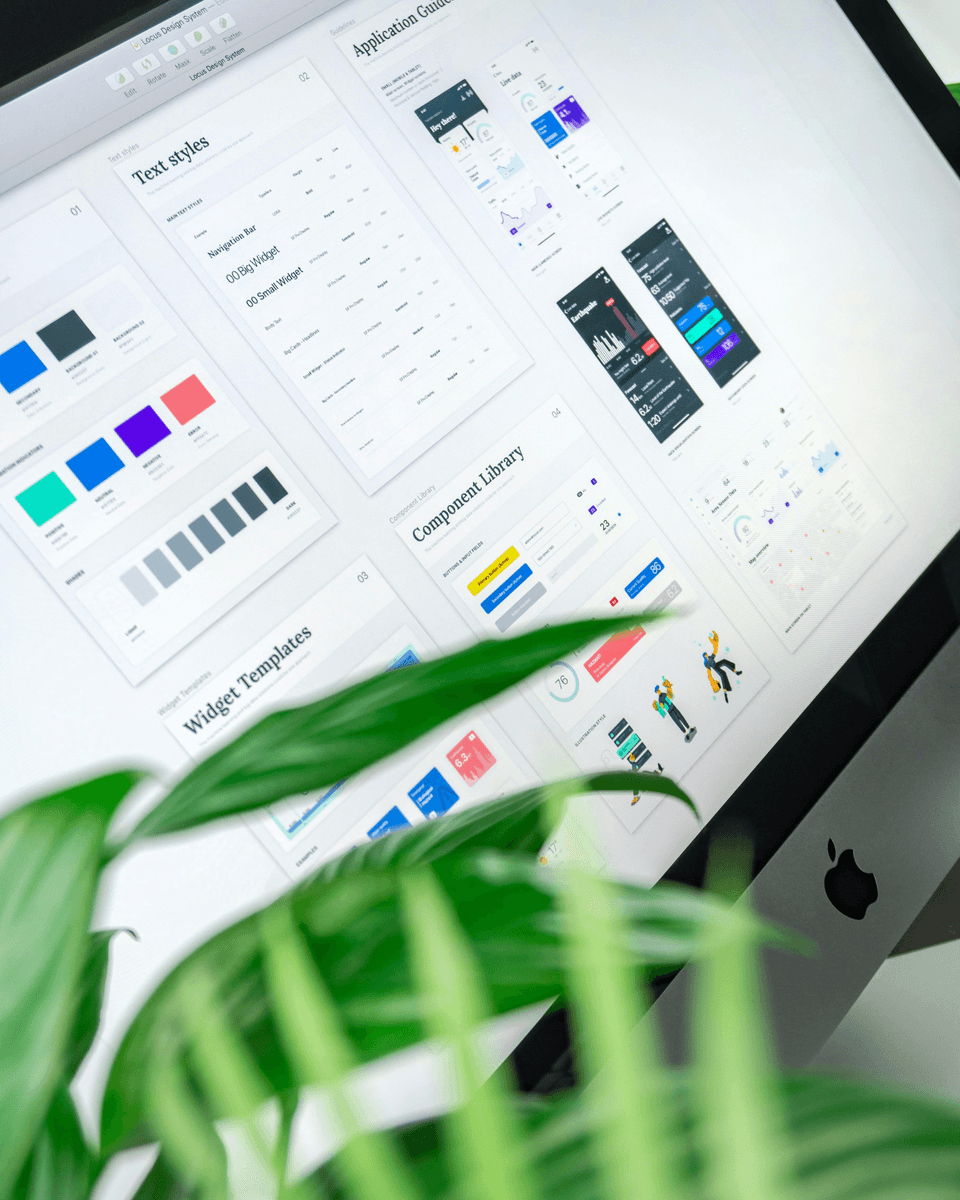
Strapi is a powerful open-source headless CMS (Content Management System) that allows developers to easily create and manage content for their websites and applications. Upgrading Strapi to the latest version is essential to ensure that your CMS is running smoothly and securely. In this article, we will discuss how to upgrade Strapi and some best practices to follow. Before upgrading Strapi, it is important to backup your data and files to prevent any loss of information during the upgrade process. You can backup your Strapi data by exporting your content types, entries, and media files. This will allow you to easily restore your data in case anything goes wrong during the upgrade. Once you have backed up your data, you can proceed with upgrading Strapi. The first step is to check the latest version of Strapi available and compare it with the version you are currently using. You can find the latest version of Strapi on their official website or GitHub repository. Make sure to read the release notes for the new version to understand the changes and improvements that have been made. To upgrade Strapi, you can follow these steps: 1. Update your package.json file: Open your project's package.json file and update the Strapi version to the latest one. You can do this by changing the version number in the dependencies section of the file. 2. Install dependencies: Run the following command in your terminal to install the updated Strapi version and its dependencies: ` npm install ` 3. Migrate your data: If there are any database schema changes in the new version of Strapi, you may need to migrate your data to match the new schema. You can do this by running the following command: ` npm run strapi migrate:update ` 4. Start your Strapi server: Once you have upgraded Strapi and migrated your data, you can start your Strapi server by running the following command: ` npm run develop ` 5. Test your Strapi application: After upgrading Strapi, it is important to thoroughly test your application to ensure that everything is functioning correctly. Check all the functionalities of your CMS, including content creation, editing, and deletion, to make sure that there are no issues. In addition to these steps, there are some best practices to follow when upgrading Strapi:
- Keep your dependencies up to date: Regularly check for updates to the dependencies used in your Strapi project and make sure to update them to the latest versions to ensure compatibility and security.
- Test upgrades in a staging environment: Before upgrading Strapi in your production environment, it is recommended to test the upgrade process in a staging environment to identify and fix any issues before they affect your live site.
- Backup your data regularly: To prevent any data loss during upgrades or other maintenance activities, it is important to regularly backup your Strapi data and files.
By following these steps and best practices, you can successfully upgrade Strapi to the latest version and ensure that your CMS is running smoothly and securely. Remember to always backup your data before upgrading and test your application thoroughly after the upgrade to catch any potential issues.