How To Use Jamstack
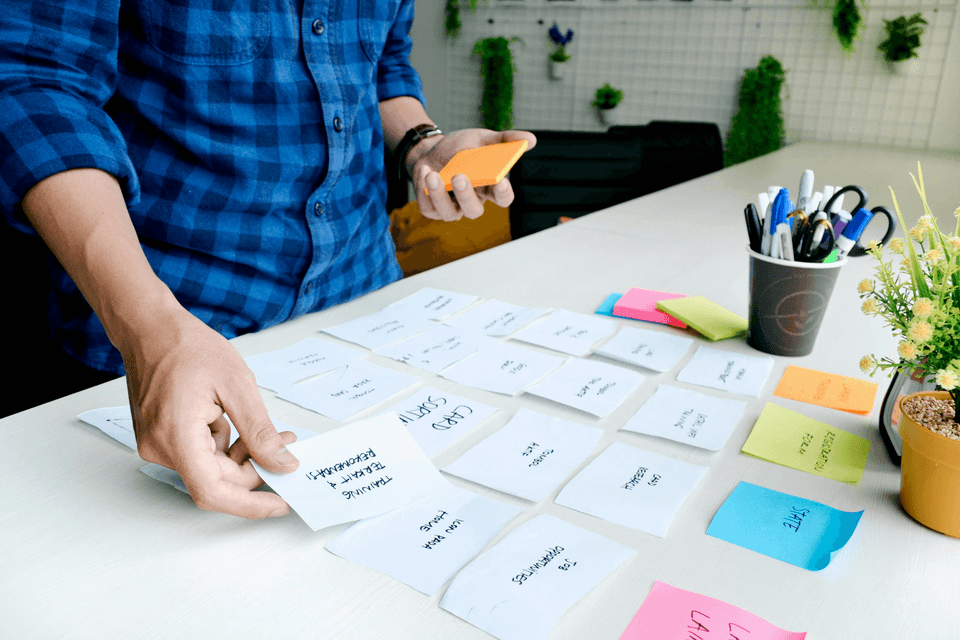
Jamstack is a modern web development architecture that focuses on delivering fast, secure, and scalable websites and applications. It stands for JavaScript, APIs, and Markup, and it has gained popularity in recent years due to its numerous benefits for developers and users alike. In this article, we will explore how to use Jamstack effectively and provide some tips for getting started with this innovative approach to web development.
One of the key principles of Jamstack is decoupling the front end and back end of a website or application. This means that the front end, which includes the user interface and presentation layer, is built using static files like HTML, CSS, and JavaScript. These files are pre-generated at build time and served to users directly from a content delivery network (CDN), resulting in lightning-fast load times and improved performance.
To use Jamstack effectively, developers can leverage static site generators like Gatsby, Next.js, or Hugo to build their websites. These tools allow developers to create dynamic websites using static files and modern web technologies, such as React and Vue.js. By generating static files at build time, developers can eliminate the need for server-side rendering and database queries, resulting in a more efficient and secure website.
In addition to static site generators, Jamstack relies on APIs to handle dynamic content and server-side logic. Developers can use third-party APIs or build their own custom APIs to fetch data and perform server-side operations. This decoupling of front end and back end logic allows developers to scale their websites and applications more easily, as they can update and deploy changes independently without affecting the entire system.
Another key aspect of Jamstack is the use of microservices architecture, which involves breaking down a website or application into smaller, independent services that can be developed, deployed, and scaled separately. This approach enables developers to build modular and flexible applications that are easier to maintain and update over time.
To get started with Jamstack, developers can follow these steps:
- Choose a static site generator that best fits your project requirements and technical expertise
- Set up a version control system like Git to manage your project code and collaborate with other developers.
- Create a development workflow that includes automated testing, continuous integration, and deployment to ensure a smooth and efficient development process.
- Utilize third-party APIs and services to handle dynamic content and server-side logic.
- Implement a microservices architecture to break down your website or application into smaller, independent services.
Overall, Jamstack offers a modern and efficient approach to web development that can help developers build fast, secure, and scalable websites and applications. By decoupling front end and back end logic, leveraging APIs, and adopting a microservices architecture, developers can create dynamic and interactive websites that deliver an exceptional user experience. So, if you're looking to take your web development skills to the next level, consider using Jamstack for your next project.