How To Use Strapi
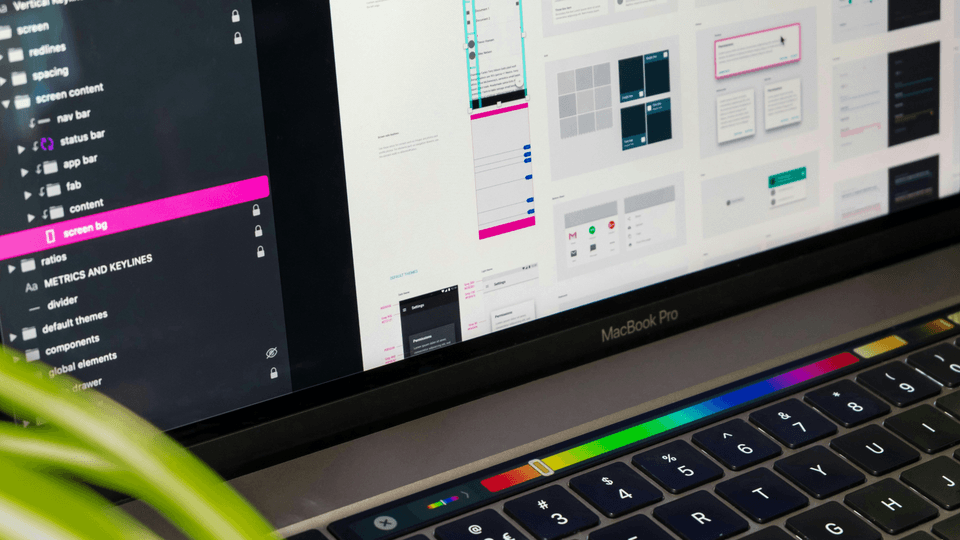
Strapi is a powerful open-source headless CMS that allows developers to easily build and manage content-rich websites and applications. With its user-friendly interface and flexible API, Strapi is a popular choice for developers looking to create dynamic and scalable projects. To get started with Strapi, the first step is to install the software on your local machine or server. This can be done using Node Package Manager (NPM) or Yarn. Once installed, you can create a new Strapi project by running the command strapi new project-name. This will generate a new project with a basic structure that you can then customize to fit your needs. One of the key features of Strapi is its content types builder, which allows you to define the structure of your content by creating custom content types. These content types can include fields such as text, images, dates, and more, giving you complete control over the data that your application will store. Once you have defined your content types, you can start creating content by adding entries to your database. This can be done through the Strapi admin panel, which provides a user-friendly interface for managing your content. You can also interact with your content programmatically using the Strapi API, which allows you to retrieve, create, update, and delete content using HTTP requests. In addition to managing content, Strapi also provides a powerful authentication system that allows you to secure your application and control access to your content. You can define roles and permissions for users, and authenticate users using various strategies such as JWT tokens, OAuth, and more. Another key feature of Strapi is its plugin system, which allows you to extend the functionality of your application by adding custom plugins. These plugins can be created using JavaScript or TypeScript and can be easily integrated into your Strapi project. Overall, Strapi is a versatile and powerful tool for building content-rich websites and applications. Its user-friendly interface, flexible API, and extensive features make it a popular choice for developers looking to create dynamic and scalable projects. By following the steps outlined above, you can quickly get started with Strapi and begin building your next project with ease.